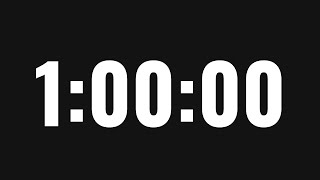#d5render #d5animation #3dsmax #vray #archviz #3danimation #davinciresolve #davinciresolve18
00:00:05 | Showing 3ds max, VRay renders
00:00:50 | Export 3ds max models to D5
00:01:48 | Export 3ds max VRay cameras
00:03:05 | Export 3ds max VRay lights
00:08:03 | Adjust TV screen display material
00:11:45 | Adding D5 dynamic curtains
00:16:30 | Environment HDRI
00:20:25 | Adding Cars
00:24:35 | Round Corner Material
00:30:28 | Adding Decals
00:33:00 | Customize Decals
00:38:12 | Animate the cameras
00:59:10 | Adjust camera speed
01:04:33 | Adding Characters
01:10:20 | Creating Projector Screen
01:16:10 | Limit Color Bleeding
01:21:00 | Render
01:22:20 | Compile renderings in DaVinci Resolve
01:33:28 | Final Animation Video
This is the complete making of the animation in D5 Render and sharing how to compile the rendered videos in DaVinci Resolve 18.
You will learn how to make an animation in D5 and how to compile videos in DaVinci Resolve 18. In the meantime, you will get the knowledge of how to work and link 3ds max with D5 render in faster ways. You will learn how to revise the 3d models and send updates to D5.
Commercial Project ရဲ့ animation တစ်ခုကို D5 Render ထဲမှာ နေ့တစ်ဝက်နဲ့ လုပ်ခဲ့တာကို အစအဆုံးပြန်ပြီးပြောပြပေးထားတယ်။ ခုမှ D5 ကို စလေ့လာမယ့်သူတွေအတွက်ရော အလုပ်မှာသူ့ကို ပြောင်းပြီးသုံးမယ်လို့ ကြံထားသူတွေအတွက်ပါ အထောက်အကူပြုမယ်လို့ မျှော်လင့်တယ်။
3ds max , VRay နဲ့ ဘယ်လိုချိတ်မယ်၊ ပြင်စရာတွေ ပေါ်လာရင် max မှာ ဘယ်လိုပြင်ပြီး D5 ကိုပြန်ချိတ်မလဲတွေနဲ့ အခြား အသုံးဝင်မယ့် နည်းလမ်းတွေ ပြောပြထားတယ်။
နောက်ဆုံးကတော့ DaVinci Resolve ဆိုတဲ့ Editing Software လေးကို သုံးပြပြီး compile လုပ်နည်းကိုပါ ပြောပြထားတယ်။
ဒီတော့ full package tutorial လို့ ပြောလို့လည်းရတာပေါ့။
ကြည့်ပြီး စမ်းကြည့်ကြပါ။ အဆင်ပြေကြပါစေ။
Sharing is caring. 🤝
Background Music:
Coffee by Alex-Productions [ Ссылка ]...
Free Download / Stream: [ Ссылка ]
Music promoted by Audio Library [ Ссылка ]
Remember to subscribe to my channel for more videos.





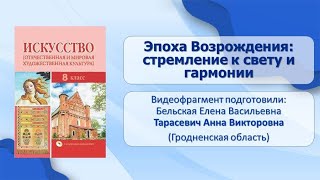

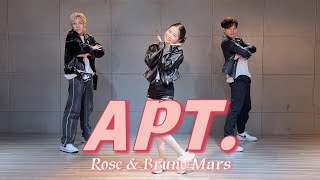

























































![Чудодейственная сила Вселенной. Джозеф Мерфи. [Аудиокнига]](https://s2.save4k.su/pic/pY-H9WzrQpQ/mqdefault.jpg)