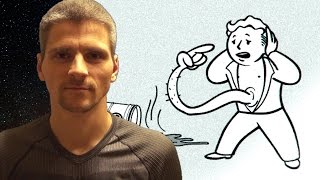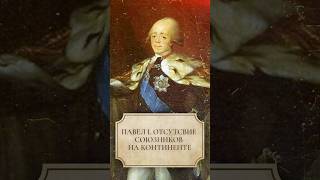Adobe Premiere Pro and After effects Plugins click here [ Ссылка ]
. how to add vignette in adobe premiere pro || vignette premiere pro Tutorial
Hello Adobe Premiere Pro Video Editors Learn how to apply a vignette to achieve a look that is faded out at the edges, and bright at the center.
Vignettes are used in a subtle way to direct and hold audience attention to a specific portion in the frame. you can control the vignette size, shape, and amount of lightening or darkening of the edges in the lumetri color tab.
There are different ways to create vignettes . but for this tutorial I'll show you how to create a vignette using the circle effect in the video effect panel. This is a faster way to create a vignette.
so to do this, simply import a video clip into your timeline and move to the project panel to create a new adjustment layer. we will be applying our vignette to the adjustment layer.
To apply the Vignette effect, select the adjustment layer and head over to the Effects Panel.
Next search for the circle effect in the effects library, and drag and drop the circle effect on top of your adjustment layer. in the effects control panel, increase the radius of the circle and change it's opacity to stencil alpha to reveal the video underneath and select the feather dropdown and increase its value to soften the edges.
and that's how to Easily create add a vignette in premiere pro 2023
click here to watch this premiere pro Tutorial [ Ссылка ]
Other Premiere Pro Tutorials:
[ Ссылка ]
[ Ссылка ]
[ Ссылка ]
[ Ссылка ]
[ Ссылка ]
[ Ссылка ]
[ Ссылка ]
#premierepro
#premiereprotutorials #adobe #vignette
inspired by
[ Ссылка ]
[ Ссылка ]
[ Ссылка ]
[ Ссылка ]
Chapters:
00:00 intro
00:11 adjustment layer
00:25 circle effect
00:50 outro