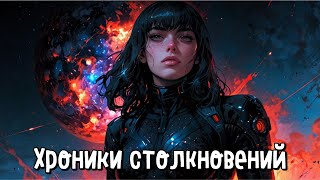The topic of today's episode is the installation of old and even very old cards
Broadcom WiFi cards on a Sonoma system. This is a continuation of our video from a few months ago where we talked about newer cards that worked with the Ventura system but stopped working on Sonoma.
This time we will look at WiFi cards that were natively compatible on Catalina,
Mojave and even older systems. Then they required additional drivers and now, on the macOS Sonoma they have become useless. Step by step, you will learn how to restore their full functionality on macOS Sonoma. In addition, you will learn how to regain full Bluetooth features like airdrop , magic mouse support etc.
This particular example concerns the BCM94331 WiFi chipset which was native with macOS up to Catalina . But you can successfully use this method to install other WiFi cards.
Tutorial recommended for all Hackintosh computers and origin Mac with OpenCore bootloader.
All needed drivers and tools You can download from our server :
[ Ссылка ]
Best watching resolution is FullHD 1920x1080.
For english translate click on caption button.
12.10.2024 Update - For macOS Sequoia use new version AMFIPass.kext 1.4.1 only





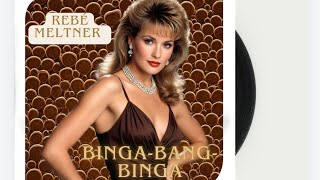






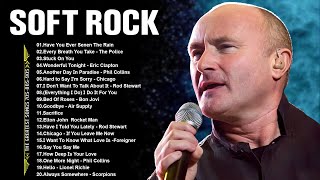























































![[Русская озвучка Enlin] EN-O'CLOCK EP.74 - ENHYPEN](https://s2.save4k.su/pic/7-KU2NBeZyI/mqdefault.jpg)
![[4K] Real Indian AI Lookbook - Indian - Voluptuous Beauty](https://s2.save4k.su/pic/zUzxA8UU4KM/mqdefault.jpg)