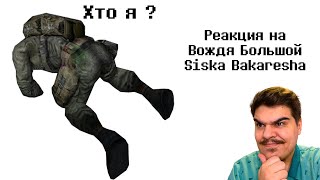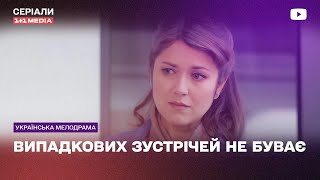Buy the USB-C to USB-C Cable [ Ссылка ]
Got the new iPhone 15 Plus Pro Max and you don't like it? Transfer all your WhatsApp chats from the new iPhone 15 Plus Pro Max to an Android Samsung Galaxy phone for FREE. In this video we are using the Samsung Transfer App called Smart Switch, but you can do this transfer with any Android device using Android 12 and later. Please follow the steps bellow:
2023 WhatsApp iPhone 15 to Android transfer FREE:
[ Ссылка ]
On the Android device select:
Transfer your data
Receive data
Select a source
Galaxy - Android
Get connected
Using a cable is fastest and lets you transfer more data.
Use a compatible Lightning-to-USB-C or USB-C-to-USB-C cable or an adapter to bring your data.
Don't have a cable or adapter? Transfer wirelessly Get data from iCloud
Trust This Computer?
Your settings and data will be accessible from this computer when connected wirelessly or using a cable
Check your iPhone
Tap Trust on the pop-up on your iPhone, then tap Next on this phone.
Searching for data to transfer...
Select data to transfer
WhatsApp Messenger
49 MB WhatsApp LLC
App will ask for permissions
Chat history and media
You'll need to scan a QR code with your iPhone:
Transfer WhatsApp
chats
Scan the QR code with your iPhone to open WhatsApp, then tap Start.
Trouble scanning? On your iPhone, open
WhatsApp, then go to Settings - Chats - Move
Chats to Android.
Move Chats to Android
Transfer your chat history and media to your new
Android phone.
You will not be able to transfer later if you skip You will not be able this step for later
Transfer WhatsApp
chats
Scan the OR code with your iPhone to open WhatsApp, then tap Start.
Trouble scanning? On your iPhone, open
WhatsApp, then go to Settings - Chats - Move
Chats to Android.
Continue On Your New Phone
You can continue setting up your Android phone.
Transferring...
Don't disconnect the cable.
When you're done, open WhatsApp to restore your chat history and media.
Your Android device will let you know when you can disconnect the cable.
Backing up Alex's iPhone data...
Organizing your transferred data...
We'll let you know when that's finished.
You can check the status in notifications.
In the meantime, enjoy your phone!
You can now disconnect the USB cable.
Data transfer results
Enter this verification code on your new phone
Verify +1 (954) 740-2219
Use your other phone to confirm moving WhatsApp to this one
Open WhatsApp on your other phone to get the 6-digit code.
Do not share it with anyone.
If you didn't request a code, you can safely ignore this.
Importing chat history
We need permission to restore your chats.
You will not be able to import later if you skip this step.
Import complete !
Back up your chat history and media to Google Drive so if you change phones, your chat history is safe. For added security, you can protect your backup with end-to-end encryption.
Your phone number is no longer registered with WhatsApp on this phone
This might be because you registered it on another one.
If you didn't do this, verify your phone number to log back into your account.
#whatsapp #iphone15pro #samsung




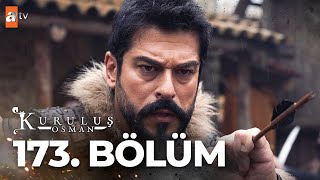


![AI Lookbook Girl [4K] Girls Night Out: A Journey with the AI Girl Crew](https://s2.save4k.org/pic/YTRMokutdRw/mqdefault.jpg)




















































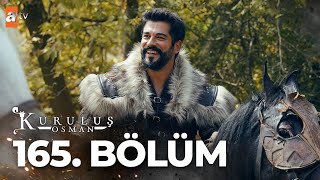



![Вінницький фонтан "Рошен", лазерне шоу "Маленький принц" [4K]](https://s2.save4k.org/pic/Z3TzilIHyA4/mqdefault.jpg)