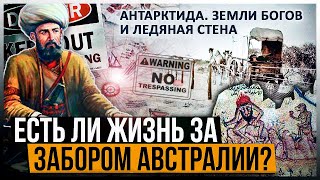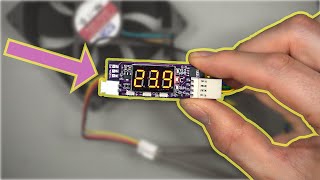Find out more:
[ Ссылка ]
This tutorial is your guide to customizing your OPPO A79 home screen effortlessly by adding new apps. The home screen is your personalized gateway to the apps you use most, and this step-by-step guide will walk you through the simple process of adding new applications. Discover how to conveniently place your preferred apps for quick access, optimizing your device's interface to suit your preferences.
How can I add new apps to the home screen of my OPPO A79?
Where do I find the apps I've downloaded to add them to the home screen?
Is there a limit to the number of apps I can place on the home screen?
Can I organize or rearrange the placement of apps on the home screen?
Will adding many apps affect the performance or speed of my OPPO A79?
#AddNewApps #HomeScreenApps #OPPOA79
You can also check our other YouTube channels:
[ Ссылка ]
Follow us on Instagram ► [ Ссылка ]
Like us on Facebook ► [ Ссылка ]
Tweet us on Twitter ► [ Ссылка ]
Support us on TikTok ► [ Ссылка ]
Use Reset Guides for many popular Apps ► [ Ссылка ]