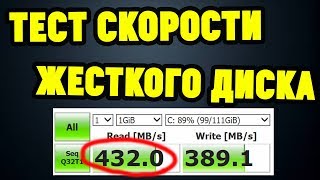This time it's the turn of administering Microsoft Teams. Starting at the beginning I take through a deep dive demo of Microsoft Teams. I'll cover all the basics as well as some advanced topics in just over 30 minutes. So if you're looking to get started with administering Microsoft's next generation collaboration tool then this is a packed session, you'll not want to miss. If time is an issue for you, I've time-coded all the topics so you can jump in and out at your convenience. Please share and enjoy :-)
Please visit my website at [ Ссылка ]
Timecodes
00:00 Introduction
01:26 Teams Settings in Microsoft 365 Admin Centre
03:16 Disable / enable Teams App per user
04:30 Managing Teams & Channels
07:28 Creating Private Channels
09:14 Adding External Storage to a Teams Channel
10:29 Channel Member Permission Settings
13:41 Team Channels explained & walkthrough
14:34 Adding Apps to Tabs inc Microsoft Lists demo
17:07 A Tour of the Microsoft Teams Admin Centre
20:00 Teams Policies
20:57 Teams Templates
22:20 Managing Device Basics
24:45 Teams User Settings
25:55 Teams Policy Packages
27:12 Teams External Access Vs Guest Access
31:37 Session review
How to administer Microsoft Teams
Теги
Andy Malone MVPadministering microsoft teamsmvpbuzzmicrosoft teams adminmicrosoft teamsmicrosoft 365 teamsmanaging microsoft teamsOffice 365microsoft teams app how to usemicrosoft teams admin centermicrosoft teams administrationmicrosoft teams administration guidemicrosoft teams admin trainingMicrosoft teams tips and tricks