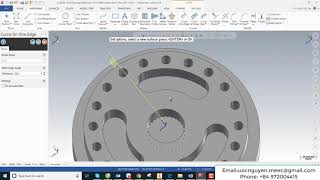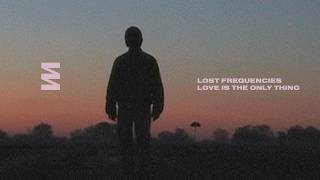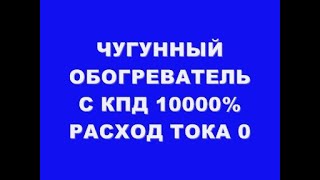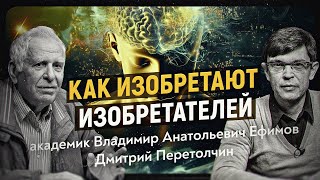In this video, we're going to take a look at the fully stable build of Lineage OS 15.1 for Redmi Note 5/Redmi 5 Plus codenamed vince.
Status - Fully Stable - Recommended as a daily driver.
Credits - mdeejay (Recognized Developer, XDA)
Features -
Android 8.1.0 Oreo
5 April 2018 Security Patch
Live Display
Expanded Desktop
Ambient Display
Double Tap To Wake
Privacy Guard
Face Unlock
Advanced Restart
Installation Steps (Backup everything before performing these steps) -
1. Unlock Bootloader - [ Ссылка ]
2. Install TWRP Recovery - [ Ссылка ]
3. Reboot into TWRP recovery.
4. Wipe - Format Data - Type 'yes' - Enter.
5. Now choose Reboot option and Reboot into Recovery again.
6. Now Wipe - Choose everything except Internal Storage and SD card.
7. Flash ROM, GApps and Reboot into System
8. Enjoy!!!!
Download Links -
Lineage OS 15.1 - [ Ссылка ]
Open GApps - [ Ссылка ]
Extras -
Pixel 2 Launcher - [ Ссылка ]
Google Camera With Portrait Mode & HDR+ - [ Ссылка ]
Follow me on -
Instagram - [ Ссылка ]
Twitter - [ Ссылка ]
Like my Facebook Page - [ Ссылка ]-...
Outro Song - DJ Snake & Moksi - Pigalle
Press the like button and comment for any type of help or feedback.
Subscribe for more videos and press the bell icon for instant updates.
Thank You.