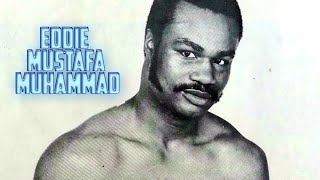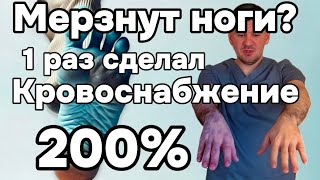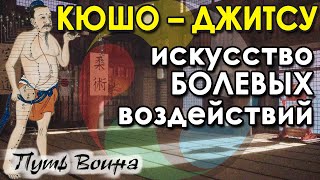In this video, I am going to show you how to easily create an Excel based sports betting tracker with interactive and dynamic dashboard. This dashboard will allow you to identify what areas of your sports betting are profitable and the areas that are not so you can adjust your methodology appropriately. This is the second video of a multi-video series where we will create a summary betting pivot dashboard. The summary dashboard will highlight our total profits, total ROI %, total number of bets, and our overall win %. This dashboard will be fully dynamic with interactive slicers. After watching this video you will be able to answer the question of how to create an excel based sports betting tracker with dashboard!
***Timestamps***
0:00 Introduction and Overview
2:10 Inserting Pivot Tables for Dashboard Summary Table
3:30 Total Profits Pivot Table
4:40 ROI % Pivot Table
7:15 Total Bets Pivot Table
8:05 Win % Pivot Table
10:20 Color.Adobe for Color Palettes in Dashboards
12:22 Creating Dashboard Summary Graphics
16:20 Pivot Table Data References in Dashboard
18:53 Insert Interactive Slicers for Dashboard
21:58 Conclusion and Final Thoughts
📺 Part One of Video Series: [ Ссылка ]
📺 Part Three of Video Series: [ Ссылка ]
🏀 Completed Template(s) Available For Purchase:
--- Excel | [ Ссылка ]
📚 Etsy Shop: [ Ссылка ]
--- [ Ссылка ]
📈 OddsJam | Premium +EV subscription platform for profitable sports betting
--- [ Ссылка ]
--- Get $100 off your OddsJam Subscription with the promo code: HLMAN62346
✅GamedayMath | +EV subscription platform built from DRatings.com
--- [ Ссылка ]
🙌 Pikkit Sports Betting Tracker | Free & Premium options for tracking your sports bets
--- [ Ссылка ]
Disclaimer: The affiliate links above may provide me with a commission for purchases made through the link, but these are a product I use and highly recommend. All information in the video is strictly for information purposes only, author assumes no liability for any bets/wagers placed utilizing the information covered in the video.