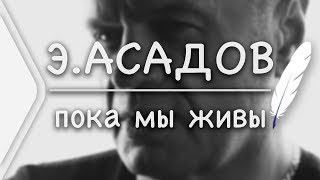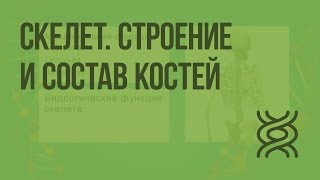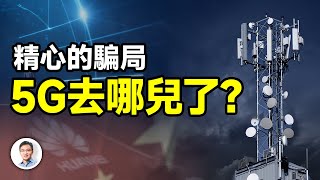In this video, we'll see the options we have on how to protect online course videos and on how to tighten the security of your online video course content.
You may have hosted using online video course platforms such as Thinkific, Teachable, or Kajabi. Or it could be even directly hosted on your Wistia account which you would embed into your Wordpress websites. In this 3-part video series, we'll explore the options and settings to improve protection to our creations.
Watch part 2: [ Ссылка ]
Watch part 3: [ Ссылка ]
Links given in video:
[ Ссылка ]
Here are a few wordpress plugins that can help us block such browser level access to the iframe or embed URLs, disable right click options, disable inspecting element options, etc.
[ Ссылка ]
[ Ссылка ]
If you want to learn how to protect with similar settings but inside a Blogger blog, then check my article here which talks about how to disable text selection, disable right clicking on the page, disable viewing page source, and disabling dev tools - you can also get an all-in-one code block from this page here:
[ Ссылка ]
As a bonus, here's a tool you might want to consider: [ Ссылка ] - [ Ссылка ]- it's called VDOCipher - which offers more solid protection. For beginners it's a bit pricey though, in my opinion . And I have not used this personally but their offerings and overall reviews sounds promising. Do give that a try to protect your course videos.
Subscribe: [ Ссылка ]
Download FREE eBooks:
[ Ссылка ]
My Amazon Storefront (Influencer page):
www.amazon.in/shop/techlibrarytv
🔗 Links:
Laptop: [ Ссылка ]
Portable Hard disk for backup: [ Ссылка ]
Mic: [ Ссылка ]
Earphones: [ Ссылка ]
Camera (phone): [ Ссылка ]
InVideo: [ Ссылка ]
ClickUp: [ Ссылка ]
Canva: [ Ссылка ]
Grammarly: [ Ссылка ]
ProWritingAid: [ Ссылка ]
Workflowy: [ Ссылка ]
Dynalist: [ Ссылка ]
Software: [ Ссылка ]
Tubebuddy: [ Ссылка ]
🎦 My YouTube Gear: [ Ссылка ]
Icons by icons8 [ Ссылка ]
*************************
Help support the creation of more videos like this::
[ Ссылка ] - A simple $1.00 pledge goes a long way!
Get in touch:
Website: [ Ссылка ]
Facebook: [ Ссылка ]
Twitter: [ Ссылка ]
#TechLibraryTV
*************************
Every video is crafted with some product or the other I love using. If you buy something featured, I may earn an affiliate commission which helps support my work, at no additional cost to you.
I am a participant in the Amazon Services LLC Associates Program, an affiliate advertising program designed to provide a means for sites to earn advertising fees by advertising and linking to amazon.com and Amazon's other marketplaces. Additionally, I participate in other affiliate programs and sometimes get a commission through purchases made through my links.
Also, this video is for educational purposes only. I don't intend to violate any program's, software's, YouTube's, Google's or any brand's guidelines or policies. I respect and follow the terms and conditions of every brand I promote, and every medium I use to express my views.
How to Protect Online Course Videos (Part 1/3)
Теги
how to protect online courseshow to protect online businesshow to protect online contenthow to protect my videos from being downloadedhow to protect videos from being copiedhow to protect videos from being downloadedhow to protect your course from being copiedhow to protect your online coursehow to protect your videos from being downloadedprotect online video contentvideo hosting for online coursessecure video hostingtech library tvbest video hosting