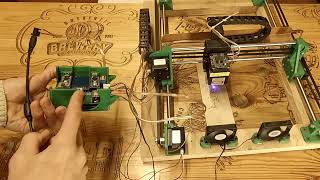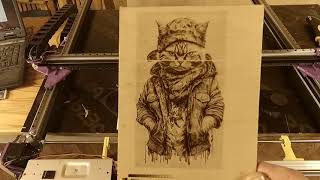In this video, I show you how to install the popular Corsair Hydro H100i CPU cooler on the AMD AM4 platform.
Here's the link to the RGB Platinum SE White model that I used: [ Ссылка ]
And here's a link to the standard H100i RGB Pro XT that I emulated using ML120 fans: [ Ссылка ]
Also shown briefly in this video was the H150i RGB Pro XT: [ Ссылка ]
For reference, here are the other components used in this video:
CPU: AMD Ryzen 9 3900X - [ Ссылка ]
Motherboard: ASUS X470 ROG Crosshair VII Hero (Wi-Fi) - [ Ссылка ]
GPU: EVGA GeForce RTX 3080 XC3 - [ Ссылка ]
RAM: Corsair 4x8GB Vengeance SL RGB DDR4-3200 C16: [ Ссылка ]
Case: be quiet! Silent Base 802 Glass Panel White: [ Ссылка ]
Power Supply: Corsair RM850X White: [ Ссылка ]
PSU Cables: Corsair Individually-Sleeved White: [ Ссылка ]
Using the affiliate links above helps support this channel!
Chapters:
00:00 Introduction
02:18 Tour of included components
02:49 Swapping to the AMD mounting clips
04:21 Mounting the fans
05:41 Connecting the fan cables
06:23 Mounting the radiator
08:00 Mounting the cooling block on AM4
09:36 Connecting cables to motherboard
10:44 Using the iCUE software to customize fan, pump, and lighting
12:36 A look at the complete install!