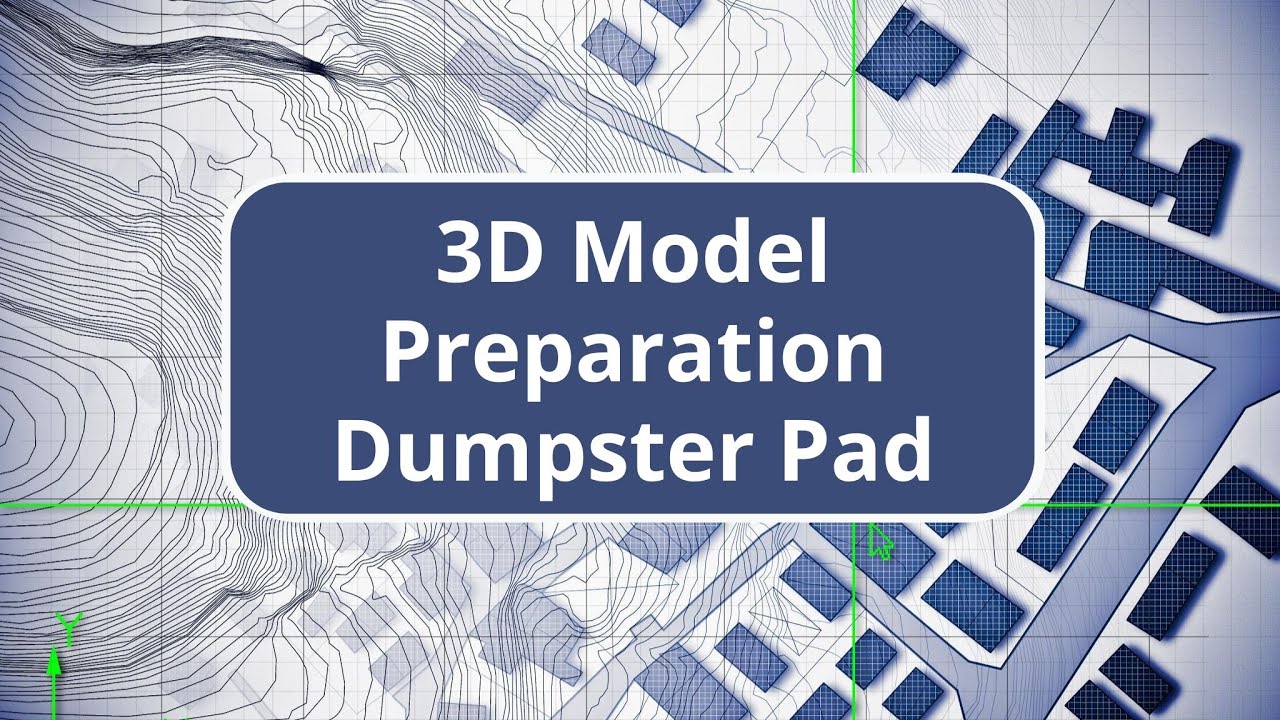In this section, the speaker is detailing the process of editing a dumpster pad in a design project. They start by copying a line to a new layer named DTM dumpster pad, emphasizing the importance of consistent naming conventions for layers. The speaker suggests keeping naming simple, yet distinct enough to differentiate between various concrete elements. They proceed to turn off the stakeout layer, leaving only the 3D layer with elevations visible. The speaker uses the elevate lines command to adjust elevations and then switches to vertical mode to manually set specific elevation points. They notice a line intersecting with a curb and decide to break the object at the curb line to ensure the concrete pad goes underneath the curb. After breaking the line and removing an unnecessary segment, they adjust the elevation to match the given callouts. Additionally, they edit the concrete pad to add a vertical point at the crossing of another line, ensuring the elevation matches the ground level. Finally, they use a trim command to clean up the boundaries and suggest a potential adjustment to avoid overlapping lines, hinting at a later demonstration on how to make flags for building the surface.
TBC Site Data Prep and Modeling - Dumpster Pad
Теги
surveyingCADCivil 3DAutodeskAutocadland surveyingcivil engineeringdwgdwtsurfacetrimble connectconnectcad viewerclash detectiontrimble business centertbcsiteworksearthworksconstructioncaterpillardozerexcavatorReality capturescanninglidarsonarmarinemarine constructionhydrographybathometric surveyingc3Dmachine controldata prep3d modeling