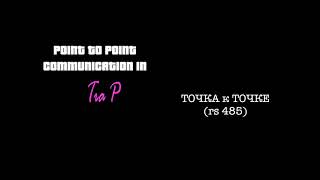ACTION LAUNCHER 03:04
NOVA LAUNCHER 04:06
AMIR'S GOOGLE PIXEL LAUNCHER 04:50
ADDING MISSING FEATURES AND DETAILS
Wallpapers 06:24
Rounded Corners 07:06
Pixel 2's Default ringtones 07:49
FINAL RESULT COMPARISONS 08:00
Loved the Pixel 2 but don't have the money to buy it? Fret not. The Pixel 2 (Or at least it's UI) can be yours, for free! In this episode, we'll see how Android Launchers can help you achieve any look you want for your homescreen, even the one from the Pixel 2.
Enter Android launchers.
If you haven't heard the news: there's some new Android launcher versions that can now mimic the UI of the Pixel 2 and Pixel 2 XL on every phone that can manage Lollipop and up. Since that kind of customization goodness doesn't even begin to exist for the iPhone, you can bet I was down to find out what Android launchers are about.
Quick intro: Basically speaking, launchers are apps that can modify your UI (mostly the home screen). They can give you an greater amount of tools to customize than your OS could. The best part is that most launchers are rootless apps. The hassle of customizing your phone is much less than the definitely bumpier road of rooting your phone, installing a ROM, and potentially bricking it.
There are many Android Launchers in the market like the Nova launcher, the seemingly soon to be defunct Google Now launcher, the Apex launcher, and many others that aren't even on the Google Play Store and that you can download at your own risk.
In this particular case, The new version of the Action launcher, the Nova Launcher and an off-playstore, third party Pixel launcher created by Android developer Amir Zaidi have landed an almost exact feeling of what the Pixel 2 is all about. They come complete with many features like icon packs, wallpapers, the search bar, Google Clock showing real time, The calendar showing the actual date, fun color schemes, and more.
At the end of this video you'll find the resources necessary to download all the goodness, but let's look more closely at what options you have in order to make your phone look and feel like the Pixel 2.
To be honest, you are going to need more than the launcher to have the closest experience to the Pixel 2. There are launchers that have missing features here and there so tuning it to perfection is going to be tricky and is going to need extra apps to work. That also means: you are going to need a decent phone in order to run everything and not make your user experience painful.
Have you tried any of these? Which would you choose? Or do you have another preferred launcher you use on your phone? I've heard some OEM launchers like the EMUI are popular. Let me know below!
If you liked this video, you can go ahead and hit that like button, and If you want a step by step guide of how I nailed the Pixel 2's UI on my Xiaomi Mi A1, and how to only get the "At a Glance" widget, be sure to subscribe and check out the next video.
RESOURCES:
AMIR'S PIXEL LAUNCHER:
[ Ссылка ]
WALLPAPERS APP:
[ Ссылка ]
LIVE WALLPAPERS:
[ Ссылка ]
ALL OTHER PIXEL WALLPAPERS:
[ Ссылка ]
ROUND SCREEN CORNERS:
[ Ссылка ]
ANDROID SOUNDS
[ Ссылка ]
Music: Resonance DJ Giulio_Maddaloni - Fasten your seatbelt