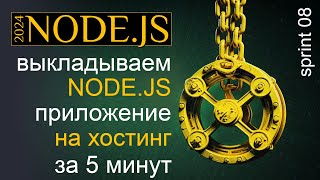In this GIMP tutorial, created in 2020, I show you how to download and install fonts for MAC computers using the latest version of GIMP. I provide several resources for downloading free fonts, and demonstrate how to download fonts using Google Fonts. Once the fonts are downloaded, I show you how to easily import them into GIMP for immediate use.
This is a GIMP basics tutorial created for beginner GIMP for MAC users.
0:00 - Intro & Resources
1:12 - Where to Get Free Fonts
1:35 - How to Download Free Fonts (Google Fonts)
2:43 - Install Fonts in GIMP Method 1
4:41 - Install Fonts in GIMP Method 2
5:32 - Final Thoughts
Get free fonts from Google Fonts:
[ Ссылка ]
Visit our website for more text and video tutorials:
[ Ссылка ]
Enroll in Our GIMP Photo Editing Masterclass:
[ Ссылка ]
Get My New E-book - The GIMP Book of Layers:
[ Ссылка ]
Want to make your GIMP theme look like mine? Check out this GIMP tutorial article:
[ Ссылка ]
See how you can help out the GIMP Team:
[ Ссылка ]
Download the latest version of GIMP 2.10:
[ Ссылка ]
Facebook: [ Ссылка ]
Twitter: @DaviesMediaDes
Instagram: @DaviesMediaDesign
#InstallFonts #FreeFonts #GIMPforMAC