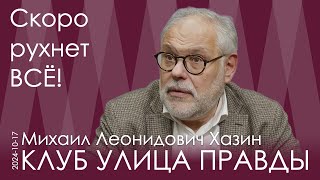Fast & Easy GoPro Colour Grading: [ Ссылка ]
You may have just picked up a GoPro Hero 11 Black and you want to advance quickly from those shaky home movies to sharing Instagram reels and YouTube videos that your family and friends are stoked with! In this video, Jake Rich and Anna Chah share their tips for creating cinematic GoPro videos using the Hero 11 Black.
Try Luminar Neo Now: [ Ссылка ]
Use code: RICH10
Masterclass: [ Ссылка ]
Everyday LUTs: [ Ссылка ]
Lightroom Presets: [ Ссылка ]
MY GEAR:
GoPro Hero 11: [ Ссылка ]
GoPro MINI: [ Ссылка ]
G-Dome Hero 11: [ Ссылка ]
Drone: [ Ссылка ]
3M Selfie Stick: [ Ссылка ]
Insta360 X3: [ Ссылка ]
Camera Bag: [ Ссылка ]
GoPro Accessories:
El Grande: [ Ссылка ]
Bite Mount + Floaty: [ Ссылка ]
Media Mod: [ Ссылка ]
Dive Case: [ Ссылка ]
Dual Battery Charger: [ Ссылка ]
Creator Kit: [ Ссылка ]
GoPro Hero 11 Creator Edition: [ Ссылка ]
Max Grip: [ Ссылка ]
Disclosures: All opinions are my own. Sponsors are acknowledged. Some links in the description are affiliate links that if you click on one of the product links, I’ll receive a commission at no additional cost to you. As an Amazon Associate, I earn a small commission from qualifying purchases.
#goprocinematic #hero11black #gopro #cinematic
How to Make GoPro Footage More Cinematic | Settings & BTS
Теги
jake richjake rich travelsgopro cinematicbest gopro settingshero 11gopro cinematic tipsgo progopro hero 10how to make gopro cinematicgopro hero 10 cinematic settingsgopro hero 10 cinematic footagegopro cinematic footagegopro hero 10 cinematic videogopro hero 11best settingshow to make gopro footage look cinematicgopro hero 10 settingsgopro hero 10 accessoriesgopro hero 10 cinematicgopro cinematic videogopro cinematic shotsgopro 5k