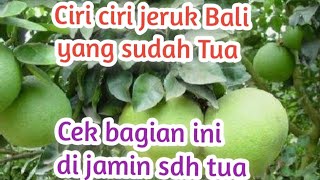How to install WIRED ring doorbell pro.
Ring Wired Doorbell Pro: [ Ссылка ]
Adjustable Ring doorbell mount: [ Ссылка ]
Installation instructions:
1. Remember to turn off the power to your doorbell and chime at the breaker.
At the chime box:
2. Install pro power kit (helps ensure that the ring doorbell gets the power it needs) in chime box.
3. Just pull the chime box cover off.
4. Attach the power kit on the side so that it’s not near any moving parts in the chime but the power kit wires can reach the 2 screws.
5. Loosen the 2 screws to which the existing wires are attached. Don't take the wires off. They need to stay in place and then slide in the power kit wires under the screws so that they make good contact with the existing wires. It doesn’t matter which wire is connected to which terminal. And then just retighten the screws.
At the door:
1. Remove the old doorbell.
2. Install the mount using the sharp screws that came with the doorbell. Mark where the screws will go in. Pre-drill the holes if putting screws into wood.
3.Install this doorbell to the mount.
4. To do that, first take faceplate off doorbell. To do this, remove the clear tape on the front and then just pulling up on the bottom of the faceplate. You might want to keep the faceplate off until you are done setting up the ring app on your phone because you may need to push the yellow button on the side as part of ring app setup. Also, you need to scan the QR code to start setting up the ring app but the QR code can be found on a separate piece of paper included with the ring doorbell as well.
5. Connect the doorbell wires to the 2 terminals located in the back of the doorbell, and it doesn’t matter which wire gets attached to which terminal. To do this, loosen the screws and then loop the wires around the screws and then tighten the screws. Push the wire back into the hole.
6. Attach the doorbell to the mount by using the 2 blunt screws through the hole at the top and at the bottom.
7. After you snap on the faceplate, secure it in place by screwing in one of the tiny screws that came with the doorbell through the hole at the bottom of the faceplate and into a hole at the bottom of the doorbell using the star shaped screw driver that also came with the doorbell.
Tip for app set up: The app asks if your doorbell is lit and the light is spinning. My doorbell was not lighting up at all and when I clicked on that option, the app instructed me to press on the button on the side. If the doorbell is still not lighting up, the app tells you to call an electrician. Not true and not true. I was getting power to the doorbell but it was not lighting up and I didn’t need to call an electrician. I just ignore that message and after pressing on the button on the side, I just continued on to the next steps in the set up. I just clicked on the option that it was lighting up. The set up worked just fine.
FULL DISCLOSURE and DISCLAIMER: The links above are affiliate links, which means that I could earn a small commission if you make a purchase through these links (with no extra cost to you). Also, because sellers can run out of inventory or change prices at their whim, I cannot guarantee the availability of the item or that the price will remain the same as what I had paid or was shown in the video.
RING Doorbell Installation Made EASY!
Теги
ring doorbell installationring video doorbell wiredring camerahow to install ring video doorbell wiredhow to install wired ring doorbellring doorbell wiredhow to setup ring doorbellhow to set up ring doorbellhow to set up ring doorbell wiredring wired doorbellring wired doorbell prokyk creationsRing Doorbell Pro 2video doorbellring video doorbellring video doorbell 2 review

























































![[COZY KITCHEN TV] How to cook mussels in coconut milk](https://i.ytimg.com/vi/Ii5-oZEfAJ8/mqdefault.jpg)