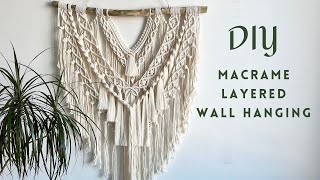In this tutorial video, I will quickly guide you on how you can use Instagram as a complete beginner. So make sure to watch this video till the end.
In 2012, Facebook purchased Instagram, a free online photo-sharing tool and social media platform.
Through a mobile app, Instagram users can edit and upload pictures and quick videos. In addition to adding a caption to each post, users may utilize geotags and hashtag to index their content and make it searchable by other app users. When tagged with hashtags or geotags, a user's posts are visible to the public and show up on their followers' Instagram feeds. In order for just their followers to see their postings, users can also choose to make their profiles private.
0:00 Introduction
0:20 Download / Login / Sign Up
0:40 Instagram Feed / FYP
1:13 Instagram DM's
1:33 Create a Story
1:52 Instagram Shopping
2:01 Reels
2:16 Profile Page
3:03 Instagram Account / App Settings
4:03 How to Post on Instagram
4:31 Outro: Final Verdict
How to Geek Social Links:
Facebook - [ Ссылка ]
Instagram - [ Ссылка ]
Email - one2step12@gmail.com
DISCLAIMER: This Channel "How to Geek" is not the Official Support of the content provided & Does Not Promote Any illegal content, all contents provided by This Channel is meant for EDUCATIONAL purpose only. The Channel doesn't own any logos or websites displayed on videos and thumbnail. The content is based on individual research and does not intend to give any financial advice. The content on this channel does not intend to mislead the viewers. We are not liable for the content and services provided on external websites.