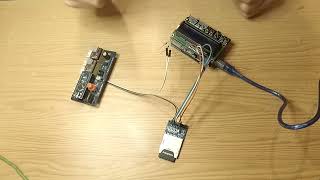Learn how to get started with Stripe Tax by completing 3 easy configuration steps in the dashboard and enabling automatic tax calculation with one API call for Checkout. In this demo Kelly introduces Stripe Tax, the complex problems that it solves, and how easy it is to get started for developers.
### Presenters
Kelly Moriarty - Product Manager at Stripe - [ Ссылка ]
Matthew Ling - Developer Advocate at Stripe - [ Ссылка ]
### Resources and contact information
Stripe Tax: [ Ссылка ]
Documentation: [ Ссылка ]
Email: stripe-tax@stripe.com
### Table of contents
00:00 Introduction
00:42 How developers can use Stripe Tax
03:16 Why developers should care about Stripe Tax
04:53 Demo overview
06:17 Set an origin address
06:34 Add a default product tax code
06:45 Add registrations
07:48 Create a Product with inclusive/exclusive tax
08:25 Submit a form to the backend to create a Checkout Session
09:04 Create a Checkout Session with automatic tax enabled
09:36 Review automatic tax calculation
10:33 Charge overview with tax information
10:47 Tax reporting for reconciliation and remittance
11:29 Summary
### Support
If you have a question, please feel free to reach out to our support team at [ Ссылка ] or on Discord: [ Ссылка ].
### Updates
Sign up to stay updated with developer news: [ Ссылка ]
### Feedback
If you have any feedback about this or other episodes, let us know: [ Ссылка ].
#Stripe #Payments