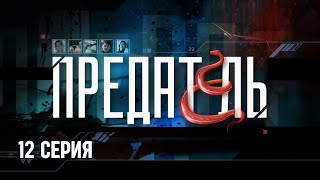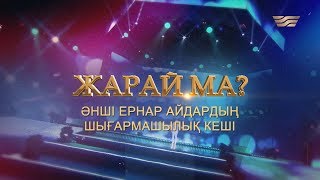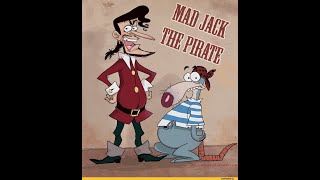Hey, Blender fans! 🎥 In this video, I'll show you how to import green screen footage and adjust basic settings to make your projects shine. From enabling the Images as Planes add-on to tweaking roughness and blend modes, I've got you covered. Don't forget to like, comment, and subscribe for more Blender tips! 😊
👉👉 Hire me for your next project: [ Ссылка ] 🔥
🔔 Check out my tutorial playlist here: [ Ссылка ] 🔗
ABOUT MY CHANNEL
My channel is mainly about Blender 3D & Davinci Resolve. I cover lots of cool tutorials such as 3D Character Modelling, Animation, Rigging, Blender Vfx, Color grading, and amazing behind-the-scenes from my music video projects. Please share! & Don’t forget to subscribe! :)
GET IN TOUCH:
Get updates or reach out to me on my Social Media Profiles!
💬 Instagram: [ Ссылка ]
GET MY MODELS
💥 [ Ссылка ]
Blender,Blender VFX,Animation,Blender Animation,Green Screen,How To,Editing,Blender 3D,VFX,Tutorial,Software,Tips,Easy,Step by Step,Footage,Import,Tricks,Intermediate,Special Effects,Beginners,Blender Tutorial,3D Modeling,EEVEE,Images as Planes,Roughness Settings,Alpha Hashed,Blender Basics,3D Animation