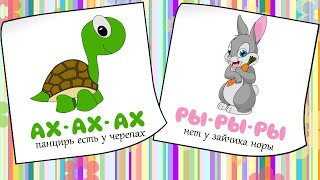Google Bard just got a huge upgrade with Extensions.
You can now connect Google apps like YouTube, Gmail, Google Flights and Google Maps directly to Bard. You can use it to plan your trip, find helpful videos on YouTube, and connect to you own content inside of Google Drive and Gmail.
This is with a new Google Bard update called extensions.
To access bard, go to bard.google.com
Here, you’ll see a new icon on top of the page called extensions. You’ll see all available extensions here. You’ll see a toggle on top of each extension that allows you to turn them on or off. Turn on as many as you like.
Now, you can start a new chat with bard. There are two ways you can use extensions. First, you can just type in a prompt as you would usually. If an extension can be used, Bard will use it.
The other option is to type the @ symbol. Then, you can choose from a list of extensions to make sure Bard uses that extensions. This is a great way for looking up a video on YouTube for example.
We recently launched a new education platform for learning ChatGPT, Midjourney and the top 20 AI tools.
You can try it here: [ Ссылка ]