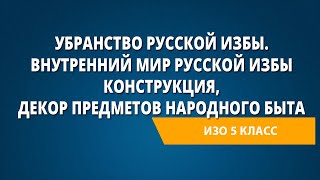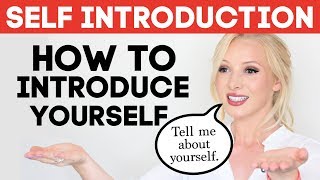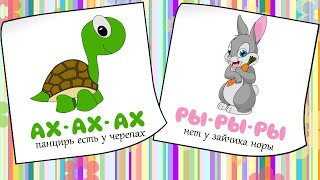Block Upgrade To Windows 11
A lot of people don't want to update Windows 10 to Windows 11 and the certainly don't want to be bombarded with pop ups trying to trick or force them into upgrading to Windows 11 from Windows 10. Lately Microsoft have started to force tricky ads about getting a free upgrade to Windows 11 and you have to decline or you run the risk of starting the Windows 11 upgrade process off. I will show you step by step on block and disabling these forced upgrade ads by Microsoft.
Open registry and navigate to Computer\HKEY_LOCAL_MACHINE\SOFTWARE\Policies\Microsoft\Windows\WindowsUpdate
Add DWORD (32-bit) Value TargetReleaseVersion and give it a value data of 1
Then add a String Value called TargetReleaseVersionInfo and give it the version of Windows you want to stay on example 21H2
You can also set group policy if you are running Windows 10 Pro and above
Local Computer Policy / Computer Configuration / Administrative Templates / Windows Components / Windows Update / Windows Update for Business
Double-click on Select the target Feature Update version in the right panel
Enable the feature
Version = Windows 10
Target Version for Feature Updates = 21H2 or version you want to stay on.
Now restart computer.
📃Watch related playlists and videos
🖥️[ Ссылка ]
❤️ Join Britec YouTube Members: [ Ссылка ]
🔔 SUBSCRIBE for more: [ Ссылка ]
🚩 Connect with me on social:
✅ Follow on Twitter - [ Ссылка ]
✅ Follow on Facebook: [ Ссылка ]
🎬 View my Website: [ Ссылка ]
💻Discord Access: [ Ссылка ]
🛍 Support me with your Amazon purchases:
UK [ Ссылка ]
US [ Ссылка ]
💯Merch [ Ссылка ]
#Windows10 #Windows11Upgrade #BlockWindows11Upgrade #StopWindows11Upgrade
Block Upgrade To Windows 11
Теги
block upgrade to windows 11block update to windows 11 from windows 10block upgrade to windows 11 from windows 10disable feature updatesdisable feature updates in windows 10windows 11 upgradeblock upgrade to windows 11 permanentlyhow to stop windows 11 updateblock windows 11 update gpoblock windows 11 update registrywindows 10britec09feature updateblock feature update