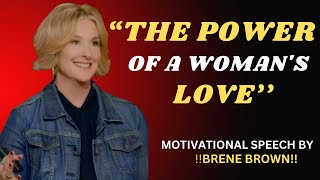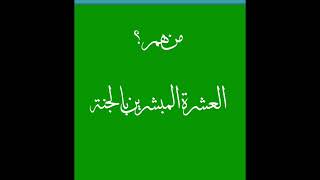In this step-by-step tutorial, we'll show you how to repair and recover corrupt Excel files using Stellar Repair for Excel. Whether your spreadsheet contains crucial business data or personal information, the Stellar Repair for Excel tool got you covered.
📥 Download Stellar File Recovery for Excel: [ Ссылка ]
⏰ Timestamps:
0:00 Overview and key features of Stellar File Recovery for Excel
0:37 Sample corrupted files in Excel
1:06 How to download the free version of Stellar File Recovery for Excel
1:17 How to recover repair files with Stellar File Recovery for Excel
2:15 How to view repaired files using Stellar File Recovery for Excel.
📢 If you found this tutorial helpful, please hit the thumbs up button, share it with your friends, and leave a comment with any questions or suggestions for future tutorials. Your feedback is essential to us!
🔗 Useful Links:
✅ Excel Complete FREE Course: [ Ссылка ]
✅ Complete Courses on Word, PowerPoint, Outlook, Access, Windows 11, etc: [ Ссылка ]
✅ Stellar File Recovery for Excel (Download Link): [ Ссылка ]
✅ Learn more about Stellar Data Recovery: [ Ссылка ]
#ExcelRecovery #DataRecovery #StellarFileRecovery #ExcelTips #DataRescue #FileRepair #Tutorial #TechGuide #StellarDataRecovery