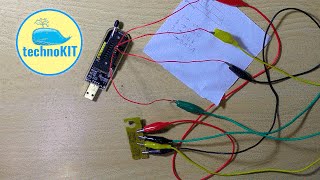How to Enable Dark Mode on Facebook Desktop PC [2023 Update]
Welcome to our channel! In this video, we'll show you step-by-step how to enable Dark Mode on Facebook's desktop version. Dark Mode offers a sleek and comfortable browsing experience, reducing eye strain and enhancing visual appeal.
Facebook introduced Dark Mode as a new feature to cater to users' preferences for a darker user interface. Whether you're working late at night, in a low-light environment, or simply prefer the aesthetic of a darker theme, Dark Mode on Facebook can transform your browsing experience.
In this tutorial, we'll guide you through the process of enabling Dark Mode on your Facebook account using your desktop PC. You don't need any technical expertise or special tools to follow along; it's a straightforward process that anyone can do.
Here's a breakdown of the steps we'll cover:
Introduction to Dark Mode: We'll provide an overview of Dark Mode, explaining its benefits and why you might want to enable it on Facebook.
Accessing Facebook Settings: We'll guide you through the process of accessing the settings menu on Facebook's desktop version.
Enabling Dark Mode: We'll show you where to find the Dark Mode option within the settings menu and guide you through the steps to enable it.
Customization Options: We'll explore any additional customization options available within Dark Mode settings, such as adjusting contrast or font size.
Tips and Tricks: We'll share some useful tips and tricks to enhance your Dark Mode experience on Facebook, including keyboard shortcuts and other features.
By the end of this video, you'll have a better understanding of how to enable Dark Mode on your Facebook account and personalize it according to your preferences. So, get ready to transform your Facebook browsing experience with the sleek and stylish Dark Mode!
Don't forget to subscribe to our channel for more helpful tutorials, tips, and tricks for getting the most out of your favorite apps and platforms. Hit the notification bell to stay updated with our latest uploads. Thank you for watching, and we'll see you in the video!
Regards
Quazi Mahmudul Huq
Hear Of Faculty (Network & Server Administration)
IT System Admin
MCT, MCP, MCSA, MCSE, RHCSA, RHCE
RHCSV, CCNA, CCNP, MTCNA, MTCRE
Facebook Page: [ Ссылка ]
Blog: [ Ссылка ]
Website: [ Ссылка ]
For Business Inquiry please contact : quazimahmudulhuq@gmail.com













![RUSSIAN TANK T-90SM AND BMPT TERMINATOR FIRING [1080p]](https://i.ytimg.com/vi/0-bq_WOA6Nk/mqdefault.jpg)