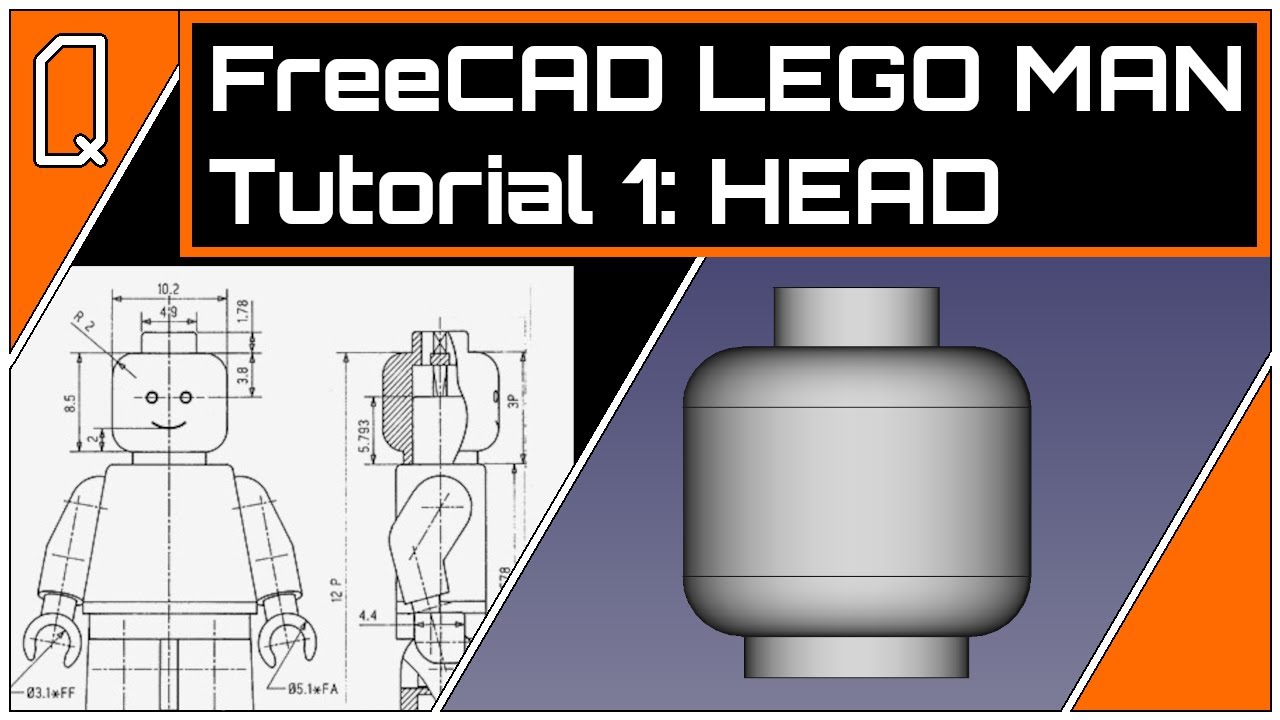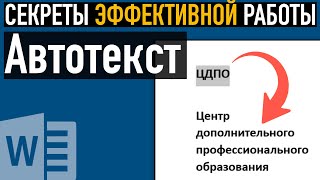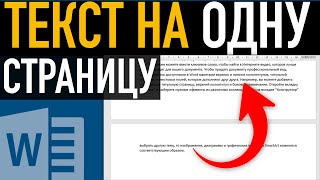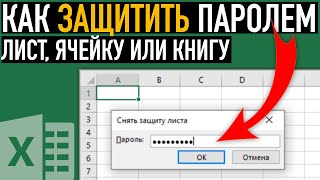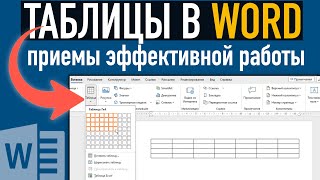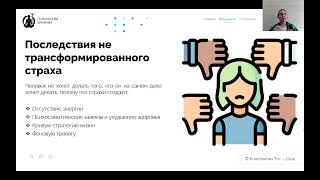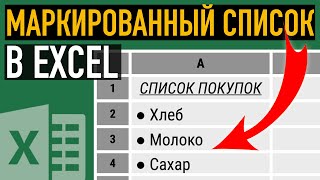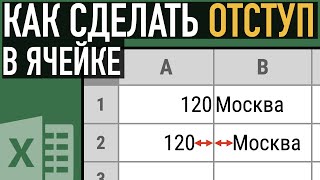FreeCAD 0.19 tutorials for beginners.
Follow along as I show you how to design a Lego man in FreeCAD.
The first tutorial will cover Pads (extrude), Pocket(extruded cut) and touch on sketcher in a basic way.
We could use this for 3d printing, or other EVIL projects.
Lets have some fun
0:00 intro
0:28 Select Parts Design Workbench
0:45 Create Body
0:58 Create Sketch
1:16 Draw a circle
1:29 Constraint Diameter
2:29 Make a Pad (Extrude)
2:57 Sketch on Surface
6:08 Make a Pocket (Extruded Cut)
6:36 Fillet
7:42 Victory Spin
8:00 Outro
Made in FreeCAD v0.19
Source Files:
[ Ссылка ]
Part 1: Head [ Ссылка ]
Part 2: Torso [ Ссылка ]
Part 3: Hat [ Ссылка ]
Part 4: Hand [ Ссылка ]
Part 5: Waist [ Ссылка ]
Part 6: Peg Let [ Ссылка ]
Part 7a: Leg [ Ссылка ]
Part 7b: Leg [ Ссылка ]
Part 7c: Leg [ Ссылка ]
Part 8: Arm [ Ссылка ]
----------
Links:
3D Designs: [ Ссылка ]
Twitter: @QuinEngineering
#Scotchscribe
--------
Affiliate links for my favorite fillaments:
Helps the channel at no cost to you.
Overture PETG (Clear): [ Ссылка ]
eSUN ABS+ (Black): [ Ссылка ]
Hatchbox PLA (grey): [ Ссылка ]