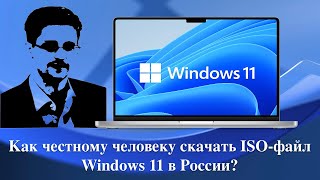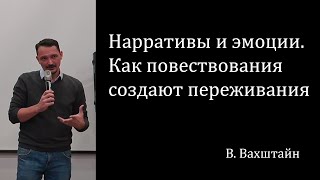This is the second video of this seminar. So if you have not caught the first Introduction video, please head on to [ Ссылка ]!
In this video, we would take you through setting up your software before you create drawings, and familiarize you with some of the drafting tools.
The topics for this seminar :
a. Setting up your drawing units and
b. Polar Tracking coordinates
c. How to use entity snaps on cursers for drafting
d. Setting up layers and view properties of entities
Stay safe and Happy Learning!
Intersoft Intellicad is a Breakthrough version of the CAD software for creating 2D and 3D technical documentation in the DWG format.
Main features include:
Reading and saving drawings in AutoCAD format from 2.5 to 2021 (DWG, DXF).
Working in DWG 2018 native format.
Ability to work on several computers(under one license), using a simple transfer of the license file.
A smart list of the most often used commands (Smart TOP 10) that are automatically memorized when working on a project, creating a personalized tool palette.
The function of fixing and checking damaged files.
For the month of June 2021, Intersoft Intellicad would be having a massive discount!
Get your own copy for only SGD$180!
Please contact sales@teamdesignsolutions.com to buy.
Download and try it out now!
[ Ссылка ]
Click here to find out more!
[ Ссылка ]