In this short video, I will show you how to detect rogue DHCP server with Mikrotik router
Sample file [ Ссылка ]
Finding Rogue Devices
With the server's MAC address it's easy to locate the physical port that it's plugged into. Use the following command to locate the device in the RouterOS ARP table:
/ip arp print
On switches or devices with a switch chip it's easy as well:
/interface ethernet switch host print
Mikrotik RB2011UiAS-2HnD-IN [ Ссылка ]
Dream 600K Sub [ Ссылка ]
#netvn #mikrotik
How to disable harmful DHCP using Mikrotik
Теги
netvnnet vnmikrotik detect rogue dhcpmikrotik found 2nd dhcp servermikrotik dhcp snoopingmikrotik dhcp snooping bridgemikrotik fix error 2 dhcp servermikrotik dhcp server configurationmikrotik dhcp servermikrotik dhcp alertssend email from mikrotik routersend message from mikrotik routersend telegram from router mikrotikhow to
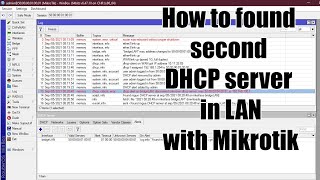




























































![Gerobak Booth Lalapan Kirim JOGJA [][] JATI BELANDA KIAN DIGEMARI](https://i.ytimg.com/vi/fVBvgylsUZk/mqdefault.jpg)











