FL Studio SLICEX - all the basic functionality you need to get started chopping and flipping samples NOW.
Table of Contents:
00:00 intro
00:33 list of 8 topics for this video
01:15 before and after of sample flip performed during our tutorial
02:00 load audio file, default behavior, auto dump explained
03:47 example of slices in the piano roll
05:20 auto-slicing operations
08:24 keyboard / drum pad / MPC quick demo
09:00 editing regions by adding, deleting, and adjusting markers
13:20 changing overall pitch
15:24 de-clicking issues solved
17:08 using what we've learned to make a quick beat example
18:30 intro for the beat
19:30 outro, promo for my beat channel TrusT Beats, and begging for subscribers
20:00 final beat plays out (horribly un-mixed)
*LINKS*
*FOLLOW TBRIZ*
Briz Beats YouTube (Where I post BEATS - no longer at TrusT Beats)
[ Ссылка ]
Slicex full walkthrough:
(I can't find my favorite video on this, will update with link ASAP when I find it.)
tbriz.com
[ Ссылка ]
tbriz Instagram
[ Ссылка ]
YouTube
[ Ссылка ]
Twitch
[ Ссылка ]
---------------------------------------------------
SLICEX beginner basics for chopping samples | FL Studio Tuts
tbriz is making fl studio tutorials for all levels of producers. whether you're a beginner, intermediate or advanced user of fl studio there is always something new to learn. if you want to know how to become a producer in fl studio these tutorials will help up your game. these fl studio tips and tricks are very helpful. there are tutorials for mixing, plugins, general DAW workflow tips and tricks, for creativity, inspiration, arrangement, tutorials for making beats, recording rock and punk rock music, for playing and recording real and virtual instruments, and tips and tricks to make working with fl studio more fun.
#flstudio #flstudiotuts #slicex

























































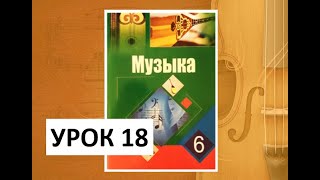






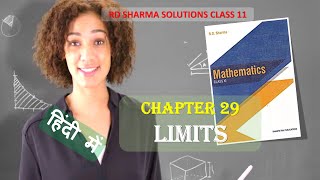




![TypeScript с 0 до Профи. Полный курс + Практика [2023]](https://i.ytimg.com/vi/PYWaUwjofJo/mqdefault.jpg)


