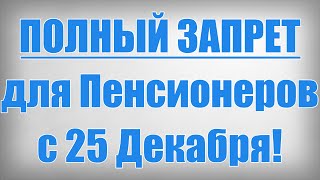🔥🔥🔥 Black Friday MEGA SALE - Save Up To 70% On Plasticity Courses 🔥🔥🔥
👉 [ Ссылка ]
Learn Plasticity from scratch with this comprehensive beginner tutorial, including installation, UI overview, and creating a simple 3D model.
📸 Reference Image
[ Ссылка ]
🔥 Get the BEST Plasticity Courses here: 👉 [ Ссылка ]
____________________________________________________
🎁 Save 10% on ANY Plasticity License 🎁
Step 1 - Go to:
[ Ссылка ]
Step 2 - Select your desired license
Step 3 - Type NIKITA in the "Add discount" field ✅
_____________________________________________________
▼ Useful Links ▼
👉 Plasticity Courses & Bundles
[ Ссылка ]
📩 Email/Business
nikita@nikitakapustin.com
👍 Drop a like, comment, and subscribe if you found this tutorial helpful!
_____________________________________________________
What Video About
In this step-by-step course for beginners, I will guide you through installing Plasticity, setting up the most important settings, and understanding the UI and essential tools. You'll learn how to model your first product, a USB hub, from start to finish. By the end of this tutorial, you'll have a basic understanding of Plasticity and be able to create your own 3D objects. Join me as I share tips and techniques to help you excel in 3d modeling.
_____________________________________________________
⌚ Timestamps
00:00 Introduction to Plasticity for Beginners
02:09 Installing Plasticity: Trial, Indie, and Studio Versions
07:05 Essential Settings and Preferences
11:49 Understanding the Plasticity UI
35:04 USB Hub Modeling Exercise




![[Корейский язык] 6. Слоги - Произношение -3-](https://s2.save4k.su/pic/l9RUx2_ogeU/mqdefault.jpg)


























































![Религия в Древнем Китае / [История по Чёрному]](https://s2.save4k.su/pic/cxQh3iYDwMc/mqdefault.jpg)