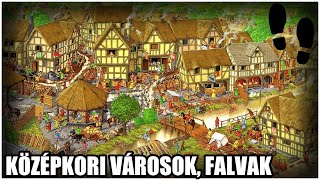Hello everybody, welcome back to my channel! Today I'll guide you on how you can accept Venmo payments and receive money on Venmo.
In this video, I'll explain the steps to receive money on Venmo, whether it's from friends, family, or customers. Venmo makes it easy to receive payments directly into your account, and you can manage your funds seamlessly.
First, ensure that you have the Venmo app installed on your mobile device and that you are logged into your account. If you don't have the app yet, download it from the Play Store or App Store and follow the prompts to set up your account.
To receive payments on Venmo, you need to share your Venmo username, phone number, or QR code with the person who wants to send you money. You can find your QR code by tapping on the profile icon located at the bottom right corner of the screen, then tapping on the QR code icon at the top of your profile page. Share this information with the sender.
When someone sends you money on Venmo, it will automatically be added to your Venmo balance. You don't need to take any additional steps to accept the payment. The funds will appear in your account as soon as the transaction is completed.
Once the money is in your Venmo balance, you can choose to leave it there for future payments or transfer it to a linked bank account or debit card. To add a bank account or debit card to your Venmo profile, follow these steps:
1. Open the Venmo app and log into your account.
2. Tap on the three lines in the top left corner of the screen to open the menu.
3. Select "Payment Methods."
4. Tap on "Add a Bank or Card" and then choose "Bank" or "Card" based on your preference.
5. Enter your bank or card details accurately and follow the prompts to link it to your Venmo account.
Transferring money from your Venmo balance to your linked bank account or debit card is straightforward. Tap on the "☰" icon at the top of the screen, then select "Transfer to Bank" or "Transfer to Card." Enter the amount you want to transfer, choose the linked account, and complete the transfer.
Receiving money on Venmo is secure and convenient. The app uses encryption and security measures to protect your financial information, ensuring that your transactions are safe.
By following these steps, you can easily accept payments and manage your funds on Venmo. This ensures that you can handle your financial transactions smoothly and efficiently. Regularly reviewing your payment methods and account settings is a good practice to maintain security and functionality.
0:00 - How to accept Venmo payments and receive money
0:02 - Open Venmo app and log in
0:07 - Share your Venmo username, phone number, or QR code
0:17 - Receive payments automatically added to Venmo balance
0:33 - Add a bank account or debit card to Venmo profile
0:46 - Transfer money to linked bank account or debit card
1:01 - End of video
Don't forget to like, subscribe, and leave a comment below if you have any further questions or issues!
#Venmo #AcceptPayments #ReceiveMoney #VenmoTutorial #MobilePayments #ManageFinances #SendMoney #VenmoGuide #FinancialManagement #HowToReceiveMoney #HTA #HowToApps
Disclaimer: CryptoGPT is an educational channel only. The channel does not own the rights to the name, logo, or any affiliated branding. The content provided is for informational purposes only and should not be considered financial advice.