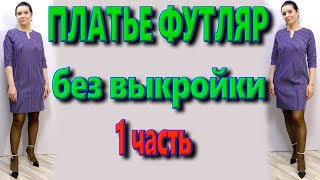How to fix Windows Update error code 80072F8F:
Windows Update needs your help. Windows update hasn't been able to check for new updates for the last 30 days. Go to Windows Update to resolve this issues. Windows could not search for new updates. There was a problem checking for updates.
Error code: 80072F8F
Windows update ran into a problem
Solution: Check your computer's clock, if your computer's clock is set to be wrong or expired date and time, then Windows update can't able to check for new updates. So, update your PC's date and time with current date and time.
How to fix Windows could not check for updates automatically (important) Windows 7
Fix Windows update error code 80072f8f


![[ACCOJE] True Jeju cosmetics, Accoje](https://s2.save4k.su/pic/h-kZGx1c09E/mqdefault.jpg)