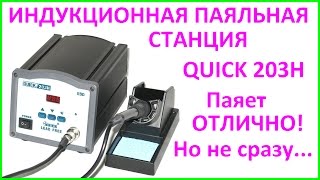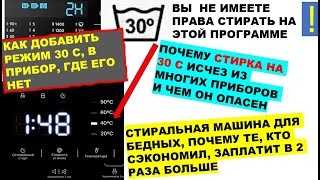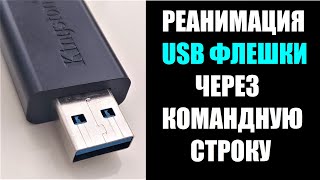Need to save all emails from the Gmail account into digital formats like PDF. There is not any direct method to bulk convert Gmail emails to PDF format. You can use the Print command to save a single email into PDF format but not for multiple emails.
You can use the Google Takeout service to batch export Gmail emails into MBOX format. It is a free service with multiple limitations one of them is to only provide MBOX file format, not PDF. You can use a direct automated solution to save multiple Gmail emails into PDF file formats.
SysTools Gmail Backup Software can easily export batch Gmail emails to PDF, PST, MBOX, MSG, and EML formats. You can also save Gmail contacts into VCF format and calendars into ICS format. The best tool to convert Gmail emails to PDF format on Mac and Windows OS. Get advanced settings such as Delete after Download, Filter, Incremental Backup, Pause & Resume, etc.
=========================================================================
Product Page: [ Ссылка ]
How-the-Software-Works: [ Ссылка ]
Purchase Software: [ Ссылка ]
How it works:
Step 1: Download Gmail Backup Tool
Step 2: Select the desired File Format
Step 3: Select Gmail Emails, Contacts, etc
Step 4: Successful backup
E-mail: support@systoolsgroup.com
For Help: support@systoolsgroup.com
Visit our popular social media platforms to know more about us & our products:
Facebook: [ Ссылка ]
Twitter: [ Ссылка ]
Instagram: [ Ссылка ]
LinkedIn: [ Ссылка ]
Vector Images Sourced From [ Ссылка ]
SysTools® and its logos are trademarks or registered trademarks of SysTools Software.
Any other trademarks appearing in this Video are the property of their respective owners
========================================================================