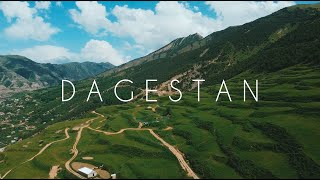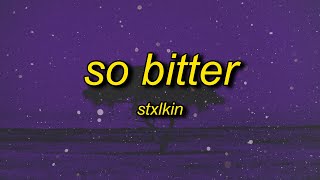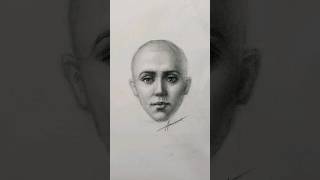Filtering of testimonials refers to the process of selecting and displaying certain testimonials rather than displaying all testimonials.
As a result, you can show the most relevant testimonials. To do so
- In the **Testimonial Grid** divi module, goto **Content** tab.
- Click on **Testimonials Filter**. Setting options are
- **Fetch Testimonials From** - A testimonial links to one or more pages. In this dropdown setting, you have the following options
- **Current Page** - Fetches testimonials linked to the current page.
- **Custom Pages** - Fetches testimonials linked to one or more pages.
- **Custom Page IDs** - Enter comma-separated page ids of the custom pages
- **Filter By Categories** - A toggle YES/NO switch. On selecting YES, you can fetch testimonials linked to one or more categories.
- **Categories** - A list of category checkboxes. You can select one or more categories
- **Assigned Users** - Limit testimonials to those assigned to specific users. You can enter a list of comma-separated user IDs
- **Minimum Star Rating** - Set the minimum star rating of the testimonials to display
- **Number of Reviews To Display** - Set the maximum number of testimonials to display on the page
- **Skip Testimonials - Offset** - Select the number of testimonials to skip. It's NOT recommended to use this option with pagination
- **Enable Pagination** - Select the YES toggle to enable pagination. When selected
- **Pagination Content Load Method** - Sets the method to load testimonial data on pagination link click.
- **Ajax** - Loads testimonials without refreshing the page
- **Page Reload** - Loads testimonials by refreshing the page
- **Load More** - Shows and appends testimonials without reloading the whole page when you press the **Load More** button
Divi Testimonial Plus: Advanced Testimonial Grid, Slider, Form and SEO Schema - [ Ссылка ]