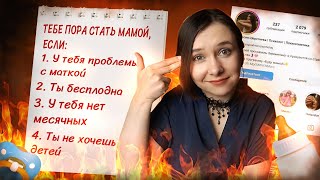Want to speed up your workflow in Adobe Premiere Pro? 🎬 Here’s a quick but powerful trick that lets you preview audio and video files directly in the Project tab without double-clicking or dragging them onto the timeline! Simply select the file and press the spacebar to instantly see a preview in the small thumbnail window. This tip is a game-changer for editors who want to work faster and keep their workspace uncluttered.
Perfect for anyone looking to save time and preview files efficiently. Give it a try, and let me know if it makes a difference in your editing process!
🔔 Don’t forget to subscribe for more quick tips on Adobe Premiere Pro and filmmaking!
Premiere Pro Tips
Adobe Premiere Pro
Video Editing Tricks
Premiere Pro Tutorial
Editing Workflow Hacks
Video Editing Tips
Adobe Premiere Shortcuts
Spacebar Trick Premiere Pro
Quick Tips for Editors
Premiere Pro Project Tab
Filmmaker Tips
Fast Preview Premiere Pro
Video Editing Efficiency
Adobe Creative Cloud
Content Creation Tips
#premierepro #adobe #creativecloud