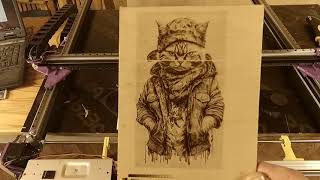Do you want to record clear and crisp audio on your iPhone without any background noise or echo? If yes, then you should watch this video till the end. In this video, I will show you how to use the Voice Memos app on your iPhone to remove background noise from audio recordings in just one tap.
The Voice Memos app is a built-in app on your iPhone that lets you record and edit audio clips. It also has a feature called Enhanced Recording, which automatically reduces background noise and room reverberation from your voice recordings. This feature is available on iPhones running iOS 14 or later.
#iphone #voicememo
----------------------------------------------------
⬇️ Connect With us:
Facebook: [ Ссылка ]
Instagram: [ Ссылка ]
WhatsApp Channel: [ Ссылка ]
Check out our blog ([ Ссылка ]) for more interesting How-to articles, troubleshooting guides, latest tech reviews & much more.
-------------------------------------------------------
Subscribe to Tweak Library for more interesting tips, tricks, how-to videos & other troubleshooting guides! Stay Tuned!
How to Remove Background Noise from Audio on iPhone
Теги
yt:cc=ontweak libraryKeep Watching at tweak libraryappleiphonetipstrickstechtutorialtechnologyBackground noiseWind noiseFan noiseVoice noiseNoise cancelingNoise backgroundClear background voiceClear voiceClear voice noiseClear wind voiceRemove background noiseRemove wind noiseClear voice form background noiseClear fan noiseBackground noise removalRemove fan voiceYouTube white noise