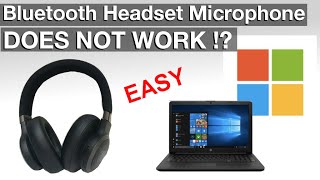Stop the Twitter Madness with TweetDeck. TweetDeck is a free (at the time this video was recorded) Twitter dashboard tool that organizes what and who you want to see in your Twitter stream.
I haven't used TweetDeck in about 7 years and I was pleasantly surprised at the speed and the slick interface. It is a one-stop shop for all your Twitter needs.
Tweetdeck is organized by columns of data from your account. There are a multitude of options and data sets that you can add to make the columns.
Generally, you'll want to have your Twitter Timeline, Notifications, and Messages. I like to add Activity, which is what all your Twitter followers are doing - including tweeting, liking, retweeting, and replies.
The other column that I would suggest you add is one for Search. You can search for hashtags, keywords, and phrases in a particular geolocation. You can further control search by users and engagement.
Although I didn't review it in the video, you can create tweets and schedule them.
==================================================
Subscribe to the channel: [ Ссылка ]
============================================
Connect with me on social media:
Twitter: [ Ссылка ]
Facebook: [ Ссылка ]
And you can find more great articles and tutorials on Facebook and other social media networks on my blog at
[ Ссылка ]
Thanks for watching!
Twitter For Beginners: How To Use Tweetdeck
Теги
tweetdeck dashboardintroduction to tweetdeck 2017how to use tweetdecktweetdeck tutorialtweetdeck followerstweetdeck retweetstweetdeck apptweetdecktweetdeck for twittersocial media toolstweetdeck versus hootsuitetweetdeck how to usetweetdeck reviewtweetdeck schedule tweetsTweetdeck organizePanel tweetdeckwhat is tweetdecktwitter decktweetdeck previewthe end of free twitterwhat is tweetdeck on twittertwitter tweetdeck