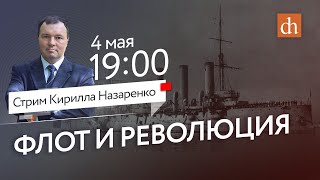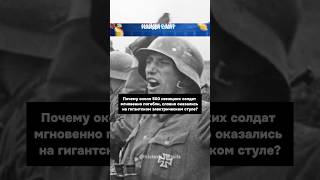Hi, in this video i will show you How to Create Multi Bootable USB from ISO with Ventoy in Ubuntu 20.04.
We will see How to Create Multi Bootable USB from ISO with ventoy with Very Easy method.
We will use the ventoy on Ubuntu 20.04.
👉 Follow me on Facebook ✅ : [ Ссылка ]
📢 Make sure to Subscribe, ✅ so you don't Miss out on my future Videos 📽🎞 ▶ [ Ссылка ] 💯✅
00:00 Introduction
01:36 Install Ventoy into USB disk
03:02 Copie the ISO into USB disk
04:16 Test the Multi Botable USB
👉 How to Install Windows 10 after Ubuntu 20.04:
🎞 ▶ [ Ссылка ]
👉 How to Install and Secure an FTP Server:
🎞 ▶ [ Ссылка ]
#Ventoy
#Multi_bootable_USB
#Create_Multi_bootable_USB
Ventoy is an open source tool to create a bootable USB drive for ISO files.
With ventoy, you don't need to format the disk over and over, you just need to copy the ISO files to the USB drive and boot them directly.
You can copy many files at a time and ventoy will give you a boot menu to select them.
The Legacy BIOS, UEFI are supported in the same way and the MBR and GPT partition style supported.
Most types of OS supported Windows, Linux, Unix, VMware, etc.
- Download Ventoy from the website : [ Ссылка ]
- Extract the file downloaded.
- Navigate in the Ventoy directory with : cd ventoy_directory
- Run : sudo ./Ventoy2Disk.sh -i /dev/sdc (for this example my USB disk is /dev/sdc. change sdc with your USB device)
- Copy iso files to this partition.
✍✍✍ Let me know what you think of this video in the comments ✍✍✍
📢 Make sure to Subscribe ✅ so you don't Miss out on my future Videos 📽 🎞 ▶ [ Ссылка ] 💯✅
Thanks for watching 📽 🎞 !!!