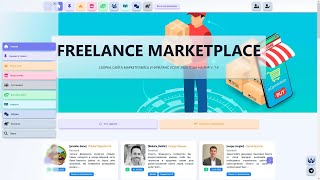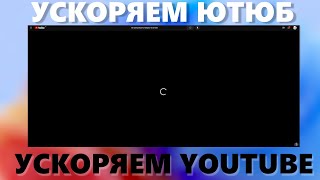#amazonfirestick
😀 Thank You For Watching! : RonsWorld
► DISCUSSION:
Amazon Firestick - How To Turn Off Sleep Mode - A Real Solution
Here is a solution to an annoyance when your Amazon Firestick apps stop and your device goes into sleep mode and you have to relaunch them.
NOTICE: A Firestick Update Hid "Developers Options". Here is how to get it back.
1. Select "FireStick Settings" (if you do not see it, navigate to the "settings" section of your Firestick. The newer Firestick menu will look different from the older ones)
2. Click "My Fire TV" (Or My Fire TV 4K if you have the newer Fire TV 4K)
3. Click "About"
4. Click on your Fire TV Stick quickly 7 times.
5. You will see a notification at the bottom saying "No need, you are already a developer." That’s it, you have enabled Developer Options.
6. Press the back button once or go back to Settings - My Fire TV and you will now see Developer Options
Now you can go into Developer Options and enable Apps from Unknown Sources to sideload APKs on your FireStick device.
► Hit the bell "🔔" icon, so you don't miss videos I upload.
DONATIONS
💓Crypto Donations Are Really Appreciated!💓
💎►Donate PayPal: rharris001@sprintmail.com
#amazonfirestick