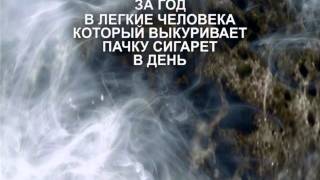Hard Reset ALCATEL 1X
1) In the first step switch off the device by pressing the Power key for a few seconds.
2) After that keep holding on Volume Up and Power buttons for a short while.
3) Let go of all keys when the ALCATEL logo pops up.
4) If you see the Android Robot image start holding Volume Up and after 2 seconds click the Power key.
5) Now choose "wipe data/factory reset". Use Volume buttons to scroll down and the Power key to accept it.
6) In this mode navigate to "Yes" by using Volume keys and press the Power button once.
7) Finally select "reboot system now" with the Power key.
8) Well done!