Learn to make your own 8-bit music with EliteFerrex!
In this video, we'll go over the functions of NEW 8-bit plugin, Magical8bit 2! It gives us lots of new features and a redesigned interface that gives us all kinds of new options!
0:00 - Introduction
0:58 - OSC Type/Waveforms (Pulse/Square, Triangle, Noise)
2:58 - Sound Generator
4:50 - Envelope Controls (Review)
5:48 - Attack Control
6:37 - Decay & Sustain Control
8:18 - Release Control
8:52 - Tips for Using Attack, Decay, Sustain, Release
10:35 - NEW Feature: Auto Bend
13:03 - Bend Range and DAW Pitch Control
19:06 - NEW Feature: Vibrato Control
--------------------------------------------------------------------------------------
22:53 - Advanced Options (In-Depth Material Starts Here)
23:35 - Custom Volume Envelope
32:07 - Custom Pitch Envelope
34:24 - Custom Duty Cycle (Pulse/Square Wave OSC)
--------------------------------------------------------------------------------------
36:46 - Full Plugin Use Demonstration (Intro Theme Breakdown)
44:50 - Closing Thoughts
See YMCK's AWESOME M8B2 Tutorial Here:
[ Ссылка ]
See carpathia808's EXCELLENT "Oscilloscope Deconstruction" video here, and watch Channels 0 and 4 to see the multi-channel "Delay" effect at work:
[ Ссылка ]
Download Magical8Bit, Magical8Bit 2, and FamiSynth here: [ Ссылка ]
This video is part of a series of in-depth tutorials for making 8-bit music using FREE VST plugins in your composing program of choice! This specific tutorial uses FL Studio 20, but the functions of the plugin(s) shown are applicable universally.
If you enjoy this video, please like, share, and subscribe, and turn on notifications for my channel, so you can watch the next video when it's online!
Like what you hear? Check out EliteFerrex on these other sites!
Website: [ Ссылка ]
Bandcamp: [ Ссылка ]
Twitch: [ Ссылка ]
Newgrounds: [ Ссылка ]







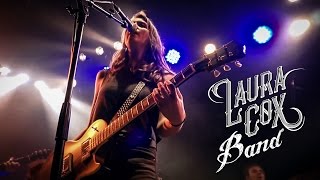



























































![Alphaville - Forever Young (Official Video) [4K Remastered]](https://i.ytimg.com/vi/z1rc5XvrihE/mqdefault.jpg)



