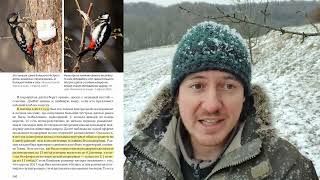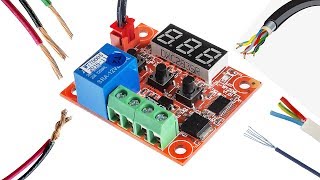If the light bar is solid blue with a flashing blue light adjacent to the Connect button, this indicates that the unit is attempting to connect to the Whisker app but has not successfully connected.
To reconnect your unit, you can re-enable the connection by pressing the Connect button once to turn the WIFI off, indicated by a white Connect LED.
Then, press the Connect button a 2nd time to reestablish the connection.
The Connect LED will begin flashing blue again, but should change to solid blue after a few seconds.
When your Litter-Robot 4 has successfully connected, the flashing blue light will turn solid blue.
If your unit is not displaying a solid blue light bar, your Litter-Robot 4 may need to update your network in the Whisker app. Please follow the steps in this video.