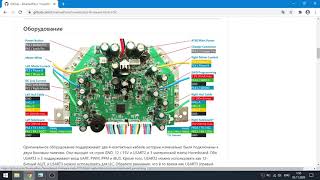This tutorial will cover the use of the background eraser as it pertains to a subject composed of sharp edges, and soft edges (like hair). The objective is to replace the background of the image while preserving the subject.
Apart from erasing the and replacing the background, we'll cover an extra step of performing some color blending to make the composite more convincing.
Enable subtitles in your language: [ Ссылка ]
Slow down the video: [ Ссылка ]
Blog Entry: [ Ссылка ]
Patreon: [ Ссылка ]
E-Store: [ Ссылка ]
Software:
- Corel PaintShop Pro 2019
Elements:
- Background Eraser
- Color Blend Layer
- Layers