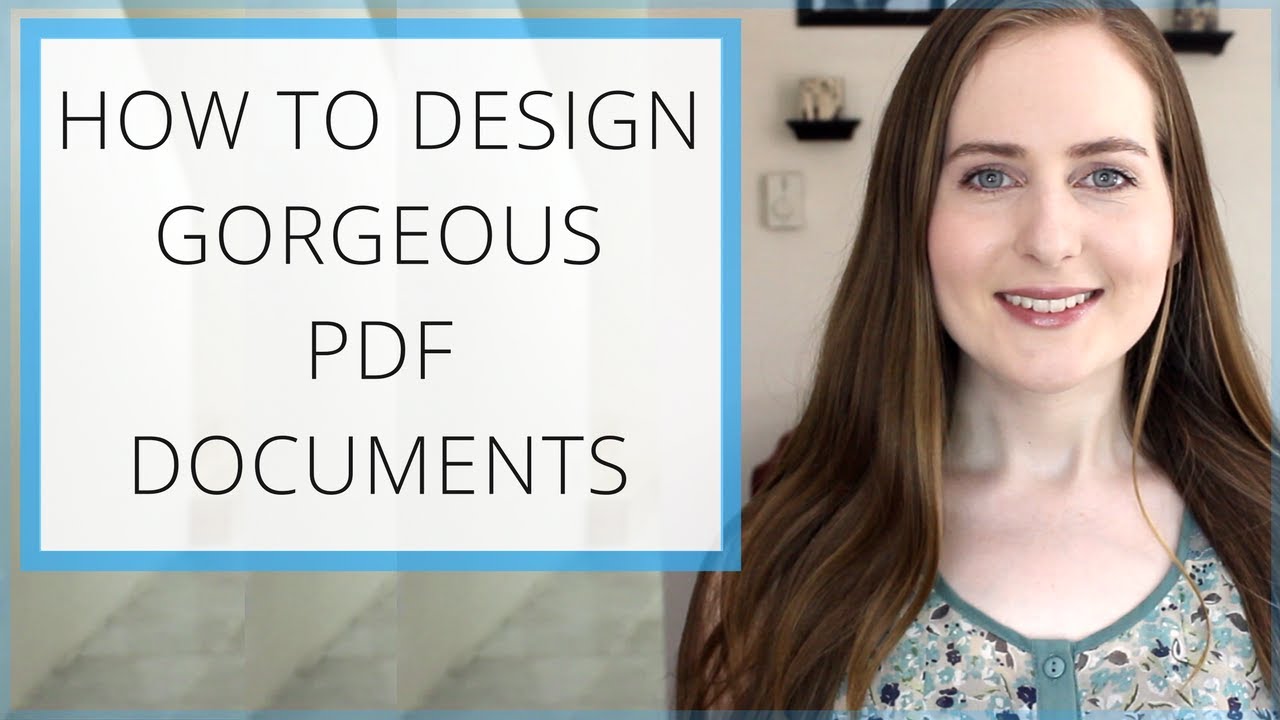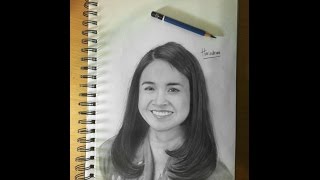Here's a FREE way to easily design gorgeous pdf documents using Canva. This is a complete tutorial for creating pdf lead magnets, worksheets, and other documents that you can use to deliver content digitally.
Personally, I love to create PDF files to offer as lead magnets to entice new subscribers to join my email list! I also use Canva to create high-quality worksheets for the students of my online courses.
If you find this video helpful, please give it a "like" and subscribe to my Youtube channel: [ Ссылка ]
Check out my recent video "How to Organize Your Life Like a #GIRLBOSS" [ Ссылка ]
Follow me on Instagram: www.instagram.com/gillianzperkins/
How to Design Gorgeous PDF Files & Lead Magnets with Canva
Теги
canvacanva tutorialhow to make a pdfhow to make a pdf for freehow to make a beautiful pdfhow to design a pdfhow to make a lead magnethow to make a pdf worksheethow to design a pdf worksheethow to make a pdf with canvahow to make a pdf easyhow to make a pdf for beginnerspdf worksheet tutorialdesign a pdf worksheet for beginnersbeginners pdf design tutorialcanva tutorial for beginnershow to design a lead magnet easy