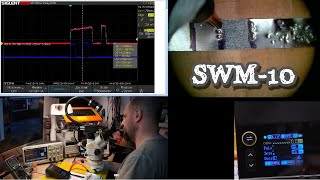This video is about How to Set up Samsung Galaxy Z Fold4 Android 12 for POP3 email. if you think this video is helpful for you then press like button and subscribe my channel.
STEPS
Create new email account. Press Add account.
Select server type. Press Personal (POP3).
Enter email address. ...
Enter password. ...
Enter username. ...
Enter incoming server. ...
ABOUT OUR CHANNEL
Our channel is about mobile tutorials. We cover lots of cool stuff such as activate eSIM, Screen recording and other cool mobile stuff.
Check out our channel here:
[ Ссылка ]
Don’t forget to subscribe!
Other Recommended Videos
Activate Google account on Samsung Galaxy Z Fold4 Android 12
[ Ссылка ]
Extend the battery life on Samsung Galaxy Z Fold4 Android 12
[ Ссылка ]
Select language on Samsung Galaxy Z Fold4 Android 12
[ Ссылка ]
Select ring tone on Samsung Galaxy Z Fold4 Android 12
[ Ссылка ]
Update software on Samsung Galaxy Z Fold4 Android 12
[ Ссылка ]
Our Products & Company
[ Ссылка ]
Contact & Social
FOLLOW US ON SOCIAL
Get updates or reach out to Get updates on our Social Media Profiles!
Twitter:
Facebook: [ Ссылка ]
Instagram: =============================
Check our Products and support us
[ Ссылка ]
[ Ссылка ]
==============================









![Как работает компьютерная Мышь? Зрение компьютерной Мыши [Branch Education на русском]](https://s2.save4k.su/pic/iWJW5vNdvFw/mqdefault.jpg)