Welcome to the home of the best How-to guides for your Samsung Galaxy needs. In today's video, we remap the Side Key (Bixby Button) to Google Assistant.
Bixby, Google Assistant Remapper APK: [ Ссылка ]
Samsung One UI 3.1 Playlist: [ Ссылка ]
Galaxy S21 Ultra Case In Video: [ Ссылка ]
Galaxy Buds Pro: [ Ссылка ]
Grab Your Straps Here: [ Ссылка ]
My Favorite Black Metal Band: [ Ссылка ]
My Favorite Red Active Band: [ Ссылка ]
In a time crunch but need your Samsung fix, Subscribe to my new 2nd channel: [ Ссылка ]
Products I Use and Suggest: [ Ссылка ]
All the wallpapers I have and use i also share. They are Here...
I'm on Telegram! Click link below and join! [ Ссылка ]
Galaxy Note 20 Series Playlist: [ Ссылка ]
I Get My Awesome Music Here! With 30 Day Free Trial: [ Ссылка ]
My Gaming Chair: [ Ссылка ]
Enter Code: JimmyPromo for 20% off
Follow me!:
Facebook: [ Ссылка ]
Twitter: [ Ссылка ]
Instagram: [ Ссылка ]
PRIVACY POLICY and FULL DISCLOSURE: °Jimmy Promo is a participant in the Amazon Services LLC Associates Program. Program designed to provide a means for sites to earn advertising fees by advertising and linking to amazon.com °If you purchase something from my affiliate links I will get a small commission with no extra cost to you. This makes it possible for me to make more videos. Thank you! °I DO NOT collect, store, use, or share any data about you.
#GalaxyS21Tutorials #GalaxyS21Ultra #SamsungTrainer
Remap The Bixby Button (Side Key) To Google Assistant
Теги
Jimmy PromoHow-toSamsungnew featuresupdatefeaturesSamsung updateGalaxy Note 20Galaxy Note 20 UltraGalaxy S21 UltraGalaxy S21One UI 3.0 bixby buttonbixby button remapperside key to google assistantbixby button to google assistantchange samsung button to google assistantxda developers apkbixby button apkremap bixby buttongoogle assistantbixby remappingchange bixby button








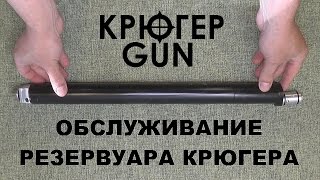



![ТОП—7. Лучшие сварочные полуавтоматы [MIG/MAG]. Ноябрь 2024 года. Рейтинг!](https://s2.save4k.su/pic/VPB-LWAZb2o/mqdefault.jpg)



























































