In this video, the session explained all the skills required for RHCSA 8 Exam Certification in detail. Look at the below description to the video timeline and topics covered. RHCSA 8 Complete course in a single video.
17:29 Introduction to Linux
23:40 Linux Lab Setup (RHEL 8 Installation)
31:58 Accessing Linux Server GUI & CLI
40:59 Getting Started with Linux Basic Commands
54:56 Few More Linux Basic commands
01:30:20 Standard Input, Output and Error redirection
01:44:55 Grep Command with regular expressions
02:01:18 tar & zip commands to Archive and compress, File & directories
02:22:47 vi Editor Modes Explained
02:34:13 vi Editor Practical
02:46:49 Getting help from Command Line User Interface
03:03:35 SSH Server & Client Installation and configuration
03:29:14 Reset Linux root user password (Gain Access to the system)
03:35:45 SCP - Transfer Data from one server to another server securely
03:45:59 Listing and Managing Linux processes
04:12:10 Creating standard Linux partitions
04:31:09 Deleting standard Linux partitions
04:35:11 Creating PVs, VGs, and LVM
04:52:45 Extend Logical Volumes non-destructively
05:03:36 Reduce LVM size - lvreduce
05:09:18 Swap Memory Explained
05:21:31 Creating Users and Groups
05:44:46 Modify user properties | Password age
05:57:39 Deleting users and groups
06:09:21 Files & directory permissions
06:32:36 Access control list - ACL
06:49:41 Special Linux file permissions Set-GID, Set-UID, Sticky Bit
07:29:58 Sudo access - sudoers policy
07:54:29 Linux Networking | Assign Static IP
08:39:35 Firewall Rules | firewalld | Firewall-cmd
09:00:23 SELinux to enforcing policies
09:27:00 YUM Repository | AppStream | BaseOS
Join WhatsApp Group [ Ссылка ]
Follow Us on Social Media
Join Telegram Group: t.me/linuxarkit 3000 Members Joined
Github: [ Ссылка ]
Facebook: [ Ссылка ]
Twitter: [ Ссылка ]
Instagram: [ Ссылка ]
Website: [ Ссылка ]
Reddit: [ Ссылка ]
Post your topic, we will make videos for you
[ Ссылка ]




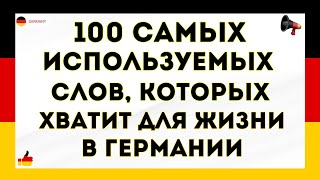




















































![০১.০১. অধ্যায় ১ : রসায়নের ধারণা - রসায়ন পরিচিতি [SSC]](https://i.ytimg.com/vi/JHo9HuiOW84/mqdefault.jpg)


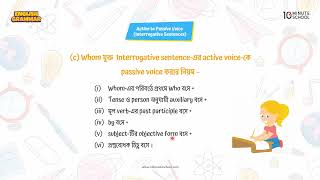











![Контракт со смертью [реж. Д.Х. Астрахан] (1998)](https://i.ytimg.com/vi/Cn63y-hUaKE/mqdefault.jpg)


