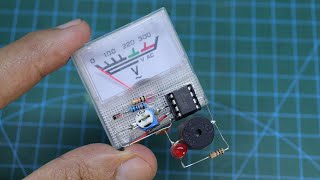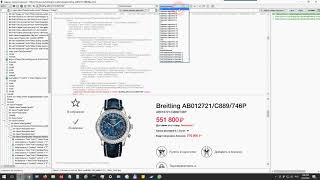In this Autodesk Fusion 360 Quick Tip video, Paolo will explain a major improvement to the Adaptive Clearing algorithm. This improvement will save plenty of machining time when roughing out your components in multiple setups. To access the improved algorithm, all you need to do is tick the “Reduce Air Cutting” checkbox in the Geometry tab.
Need more help on transitioning to Autodesk Fusion? Click here: [ Ссылка ]
►FREE TRIAL | [ Ссылка ]
►SUBSCRIBE | [ Ссылка ]
►GET STARTED | [ Ссылка ]
CONNECT with Fusion 360 on social media:
INSTAGRAM | [ Ссылка ]
FACEBOOK | [ Ссылка ]
TWITTER | [ Ссылка ]
LISTEN to the Fusion 360 podcast "The New Possible":
BLOG | [ Ссылка ]
SPOTIFY | [ Ссылка ]
APPLE | [ Ссылка ]
GOOGLE | [ Ссылка ]