A short video demonstrating how to test a power supply(PSU) using a paperclip
[ Ссылка ]
*REMEMBER*
Whenever you open the case to work on your PC innards, always disconnect from power and ground yourself by touching a metal part of the chassis away from any internal component.
1. Power down PC and set the I/O switch on the back of power
supply to the "O" or off position. Disconnect all power cables from the motherboard and unplug the main power cable from the rear of the power supply
2. On the top of the 24-Pin motherboard power cable(side with attachment clip), locate the green wire with a black wire directly adjacent to it. These wires are normally 4th and 3rd from the end respectively. Your power supply may not have colored wire sleeves. If not, contact Digital Storm for assistance if you are uncomfortable with proceeding.
3. Use a paperclip to bridge the connection between the green and black wires.
4. Plug main power cable back into the PSU and directly into a wall outlet. Set the I/O switch on the back of power supply to "I" or on position and check if your PSU fan begins spinning. If not, contact Digital Storm for further assistance.








![Factorio Space Age [Гайд: Ванильный LTN на прерывание! Многозадачные поезда!]](https://s2.save4k.su/pic/2JG1Qm5bIWc/mqdefault.jpg)



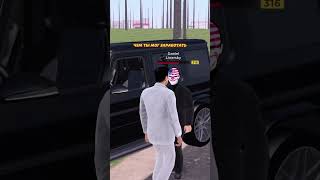













































![Морские сражения и пиратское золото 🏴☠️ World of Sea Battle [PC 2023]](https://s2.save4k.su/pic/GtbJis5KAIc/mqdefault.jpg)















