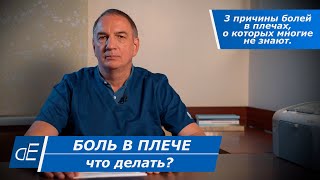This video will walk you through step-by-step instructions detailing how to change the default settings on the copier to sort copy jobs as a collated set. From the copy screen you will be shown how to select the “Sort” tab so it is highlighted – select the “Recall/Program/Change Program” tab – select the “Program as Default” tab – The “Program” tab and confirm the setting as a default.
Please visit us at www.advancestuff.com/training for additional training resources or to ask a question!
Please note: These instructions are pertinent to the following equipment: Ricoh IM C300, Savin IM C300, Ricoh IM 350F, Savin IM 350F, Ricoh IM C400F, Savin IM C400F, Ricoh IM C2000, Savin IM C2000, Ricoh IM C2500, Savin IM C2500, Ricoh IM 430F, Savin IM 430F, Ricoh IM 550F, Savin IM 550F, Ricoh IM 600SRF, Savin IM 600SRF, Ricoh IM C3000, Savin IM C3000, Ricoh IM C3500, Savin IM C3500, Ricoh IM C4500, Savin IM C4500, Ricoh IM C6000, Savin IM C6000
From [ Ссылка ]