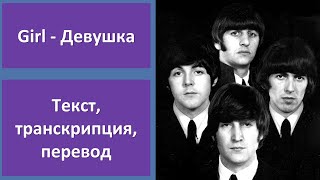Discover the future of video creation with this next-level AI video generator! In this video, we’ll explore how you can create stunning cinematic videos for FREE, no experience required. We’ll guide you through the step-by-step process of using this powerful AI tool to transform your ideas into visually captivating videos. From breathtaking visuals to immersive soundscapes, this AI generator brings your creative vision to life effortlessly. Whether you're a content creator, filmmaker, or just looking to impress your friends, this is the perfect tool for you! Join us as we unlock the potential of AI video creation!
#AIVideoGenerator #CinematicVideos #VideoCreation #FreeVideoEditing #nextlevelfilmmaking
VIVA AI: [ Ссылка ]
Text-to-Video: Entering text to generate videos, with settings like aspect ratio (16:9, 9:16, 1:1) and motion strength.
Image-to-Video: Using an image combined with a prompt to create videos with camera and motion controls.
4K Enhancement: Improving video quality to 4K for short videos (max. 5 seconds).
Microsoft Copilot: [ Ссылка ]
Generating prompts and ideas for videos and images.
Leonardo AI: [ Ссылка ]
Image Generation: Creating images based on prompts, with options like dimensions, resolution, and models like Leonardo Phoenix.
Image-to-Video: Integrating Leonardo AI images with Viva AI or other tools for video creation.
Comparison with other AI video generators
Luma - Dream Machine: [ Ссылка ]
PixVerse: [ Ссылка ]
KLING AI: [ Ссылка ]
These tools are mentioned as alternatives to VIVA AI.
KLING AI and PixVerse: For advanced image-to-video features with cinematic movements and action scenes.
Detailed steps for using these tools are provided, including an evaluation of their results and their suitability for specific projects.