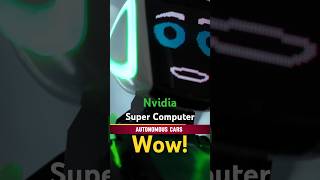#djidigital #fpvdrone #diy #DJI
In this video, I unbox the new DJI Digital FPV Googles and I made a workaround for the lack of an HDMI input. This allows me to connect the goggles to my computer and my FPV flight simulator for a more immersive experience.
WHAT YOU NEED:
▬▬▬▬▬▬▬▬▬▬▬▬▬▬▬▬▬▬▬▬▬▬▬▬▬▬
DJI Goggles: [ Ссылка ]
HDMI to AV: [ Ссылка ]
AV Cable: [ Ссылка ] (watch the video if you have problems with the cable. You may need to switch white and yellow)
HDMI Splitter: [ Ссылка ]
IFlight Titan DC5 6s: [ Ссылка ]
HDMI Cables: [ Ссылка ]
Software:
[ Ссылка ]
[ Ссылка ]
This post contains affiliate links, which help support my channel.
If you purchase through one of my links I may earn a small commission; at no extra cost to you.
FOLLOW ME:
▬▬▬▬▬▬▬▬▬▬▬▬▬▬▬▬▬▬▬▬▬▬▬▬▬▬
Instagram: [ Ссылка ]
Facebook: [ Ссылка ]
Strava: [ Ссылка ]
Youtube: [ Ссылка ]
Reddit: [ Ссылка ]
Instructables: [ Ссылка ]
MY GEAR:
▬▬▬▬▬▬▬▬▬▬▬▬▬▬▬▬▬▬▬▬▬▬▬▬▬▬
CREDITS:
▬▬▬▬▬▬▬▬▬▬▬▬▬▬▬▬▬▬▬▬▬▬▬▬▬▬
Music: