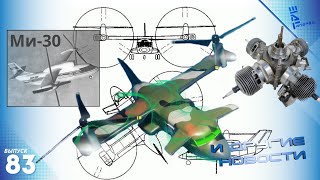This beginner’s tutorial explains various ways to install VirtualBox on Ubuntu and other Debian-based Linux distributions.
What you will learn:
1. Installing VirtualBox on Ubuntu and Debian-based Linux distributions
a. Installing VirtualBox on Ubuntu and Debian-based Linux distributions such as Linux Mint, elementary OS, etc
2. Method 1: Install VirtualBox from the Ubuntu Repository
a. easiest way to install VirtualBox on Ubuntu
3. Method 2: Install VirtualBox using a deb file from Oracle’s website
a. How to download the latest version of VirtualBox on Ubuntu
b. How to use the deb file
c. How to download the deb or rpm file as per the distro
4. Method 3: Install VirtualBox using Oracle’s repository
a. How To install VirtualBox using the command line
b. How to add Oracle VirtualBox’s repository to your list of repositories
c. How to add Oracle VirtualBox's GPG key
d. How to install VirtualBox from Oracle’s repository instead of Ubuntu’s repository
e. How to download VirtualBox if you’re using Linux Mint or some other distribution based on Ubuntu
f. How to add the correct repository
g. How to refresh the list of packages available through these repositories and install VirtualBox
h. How to see the various VirtualBox versions available for installation
5. How to remove VirtualBox from Ubuntu
a. How to remove VirtualBBox from Ubuntu using command line
#computereverywhere #howto #install #virtualbox #ubuntu #beginnerstutorial





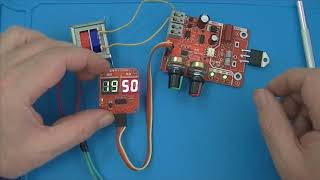


























































![Серебро в Китайских кольцах? Неожиданный результат! [ВСЕ ВРУТ]](https://s2.save4k.su/pic/J3Yl5KK_Ozk/mqdefault.jpg)